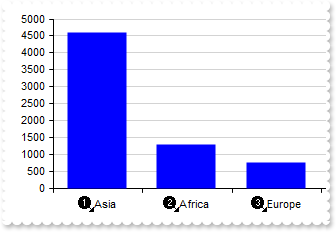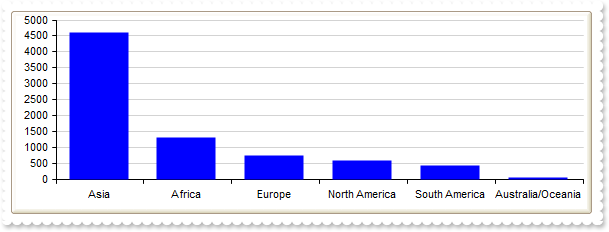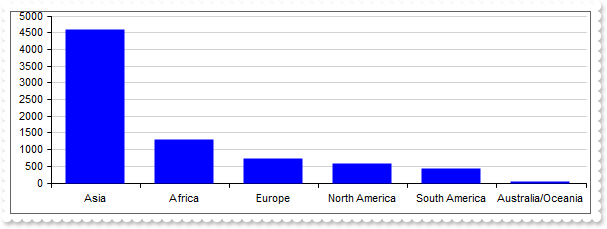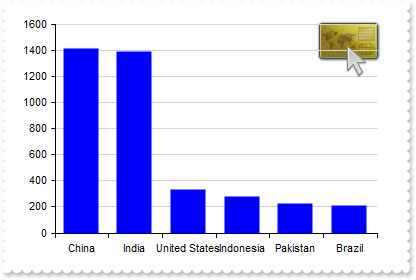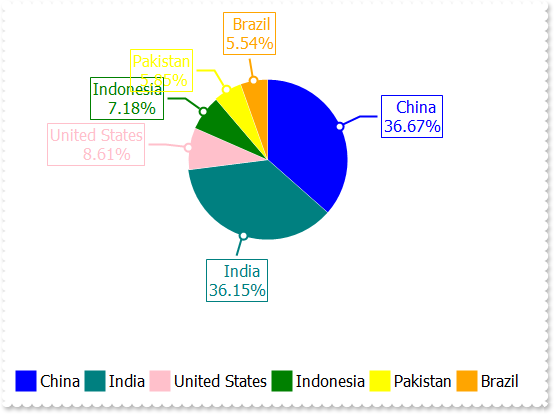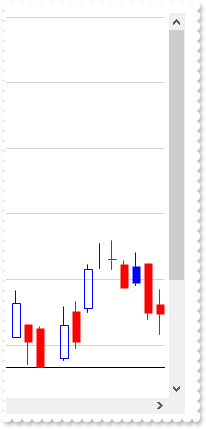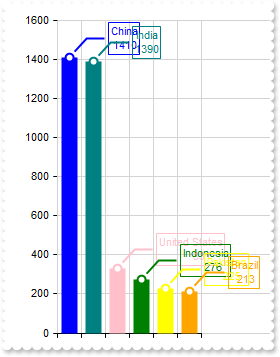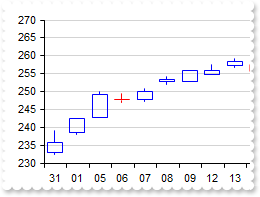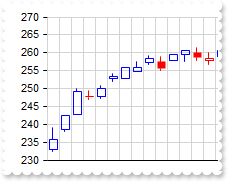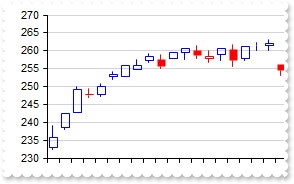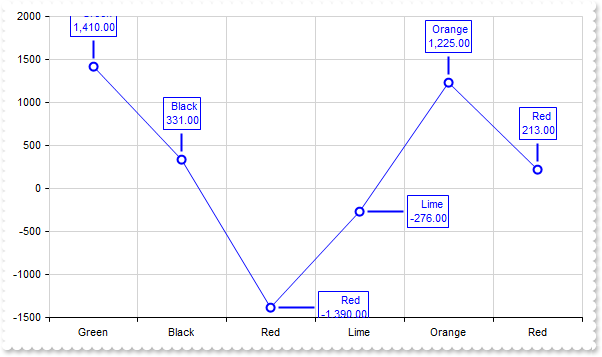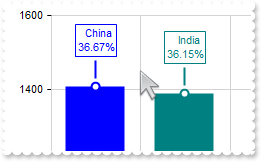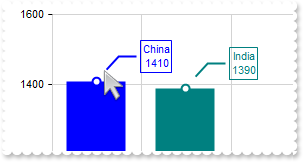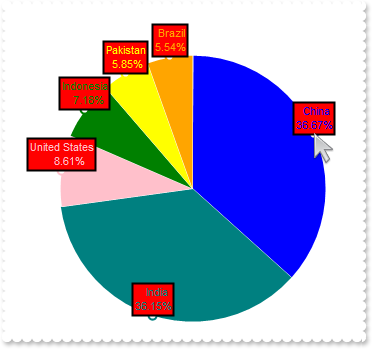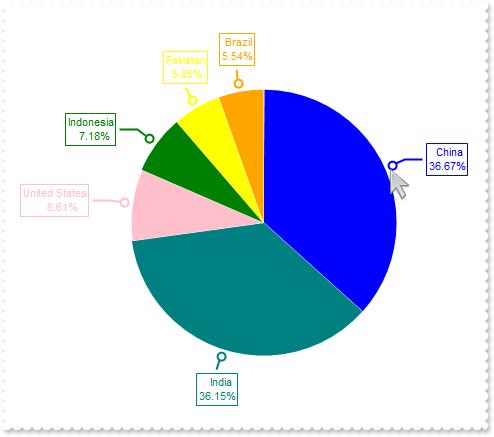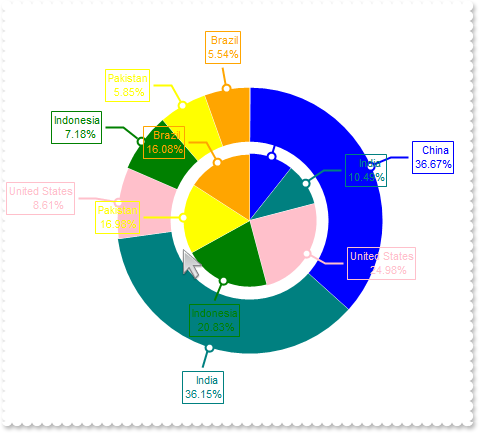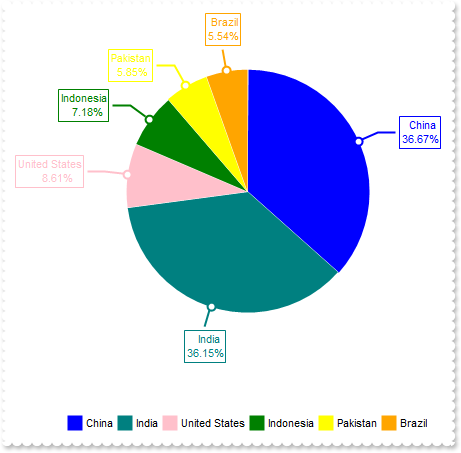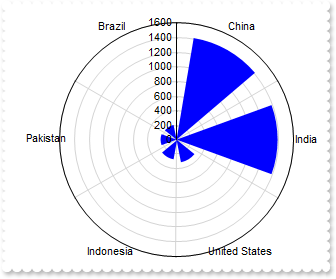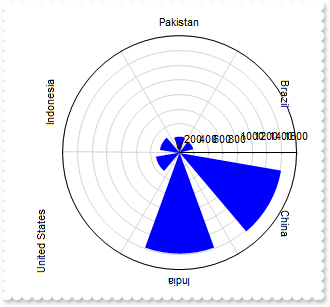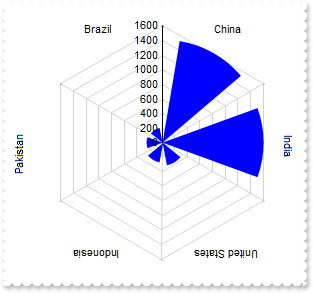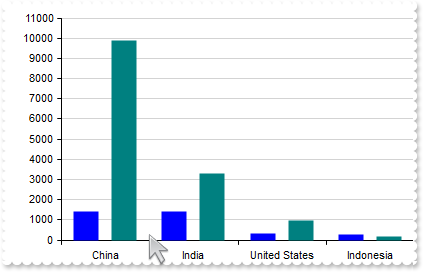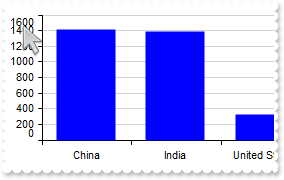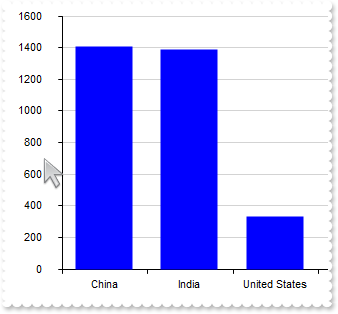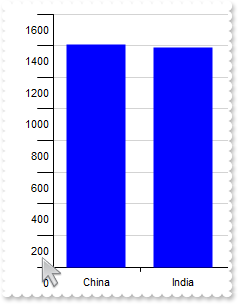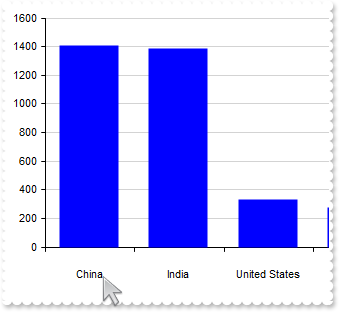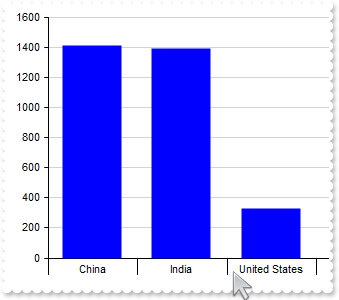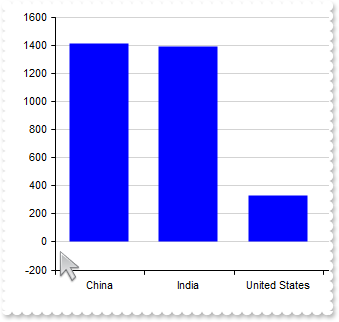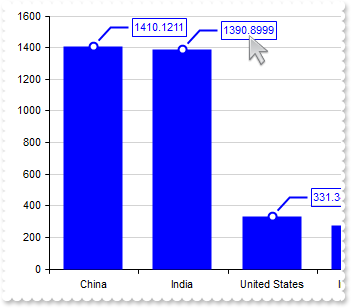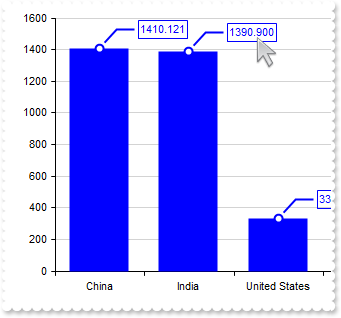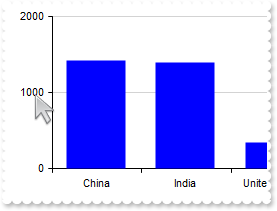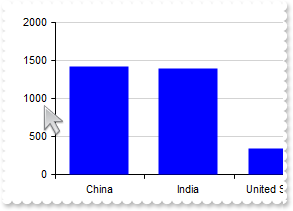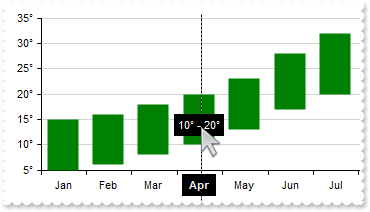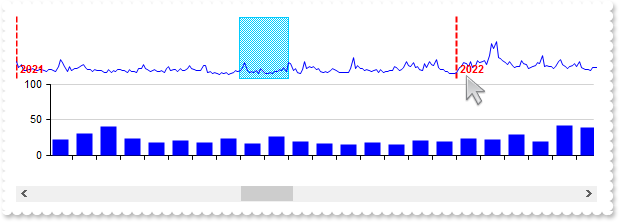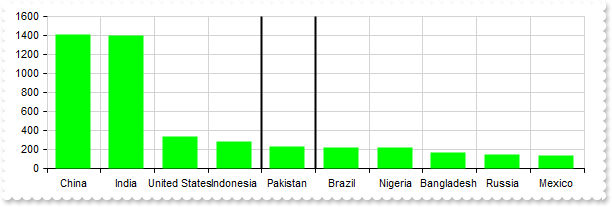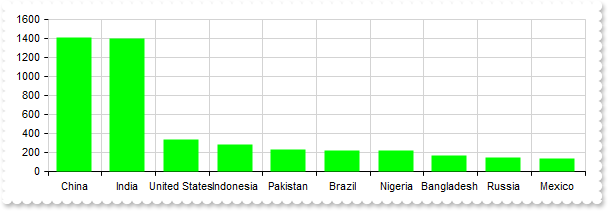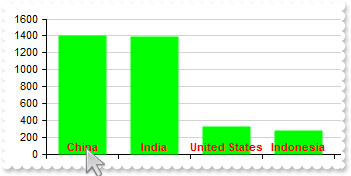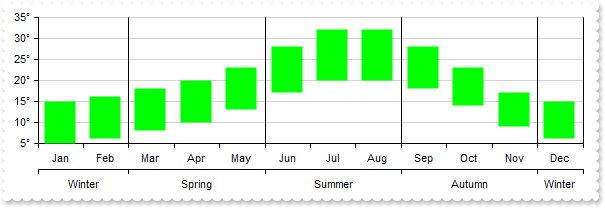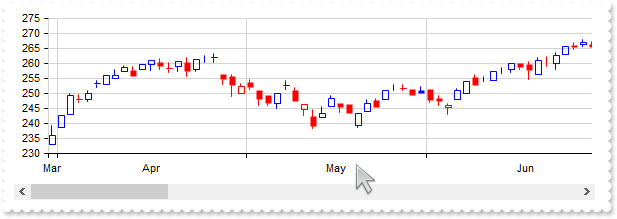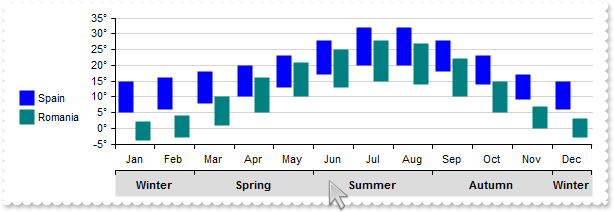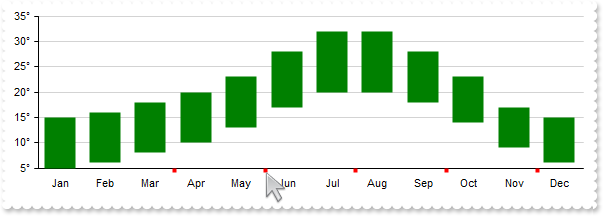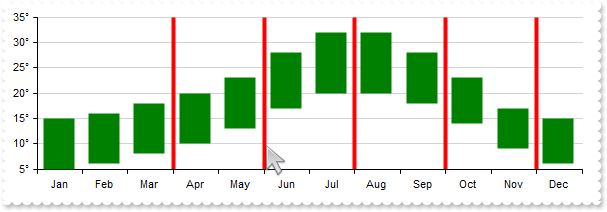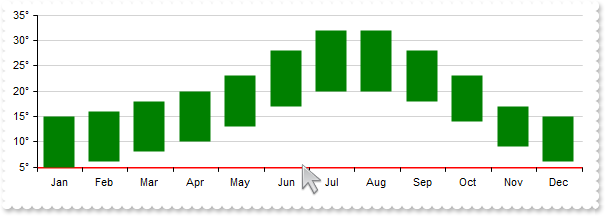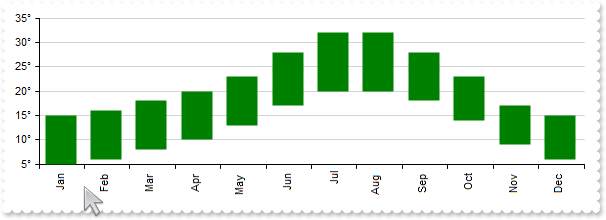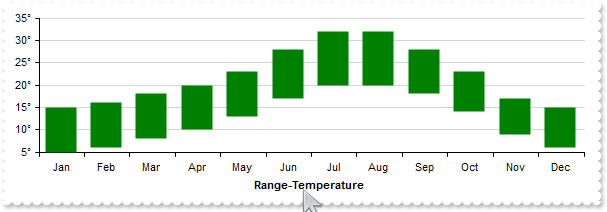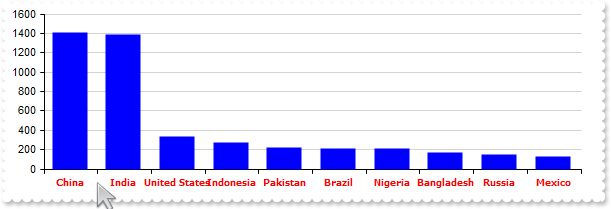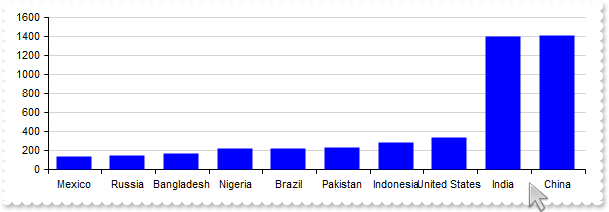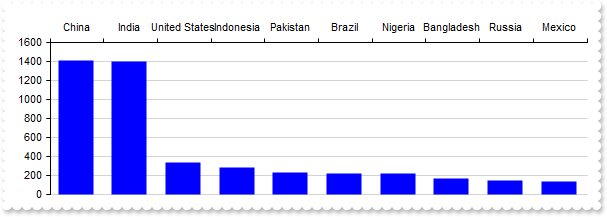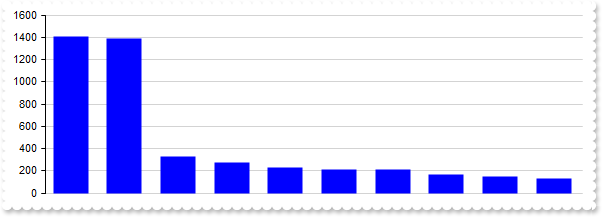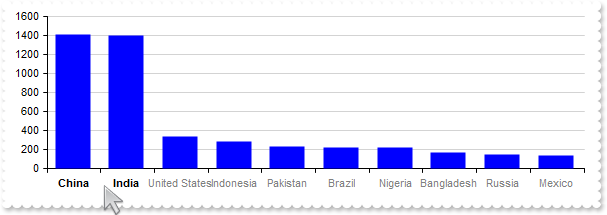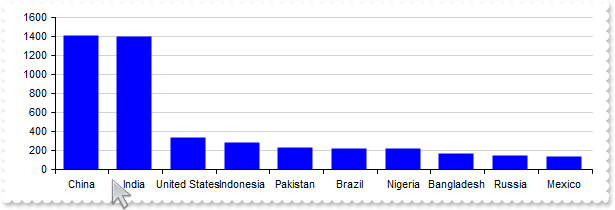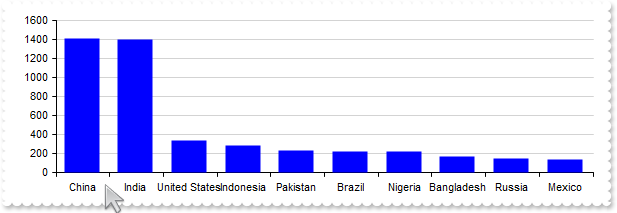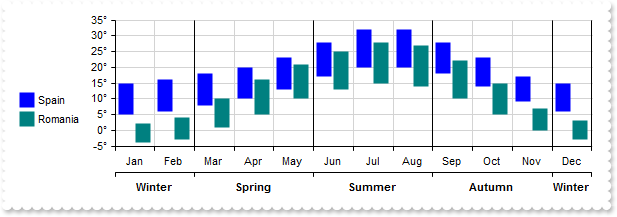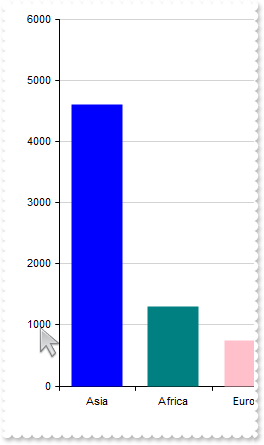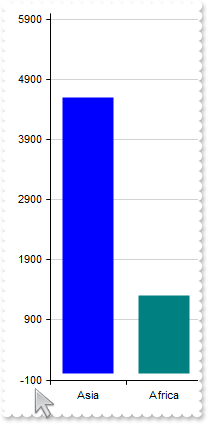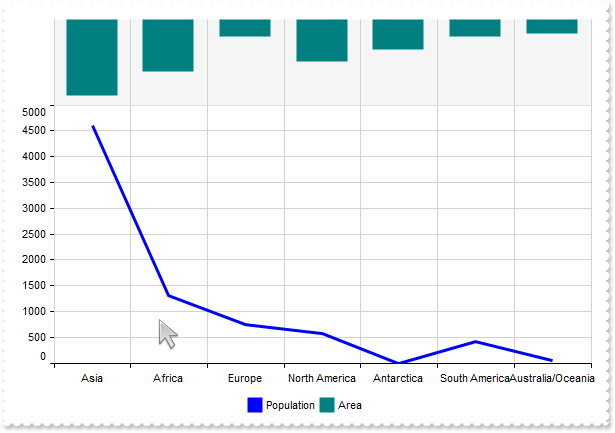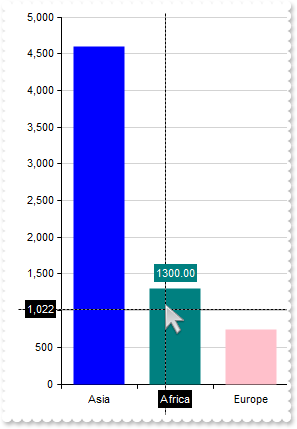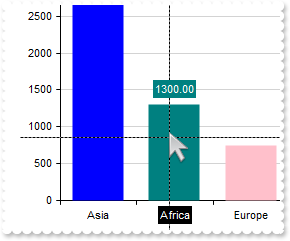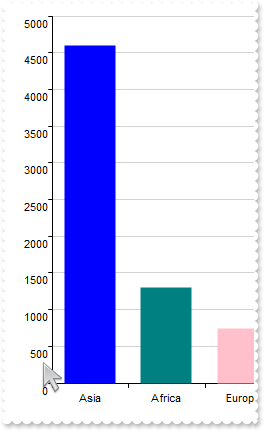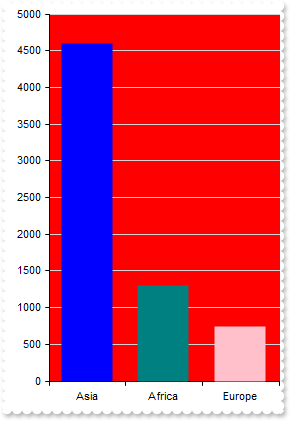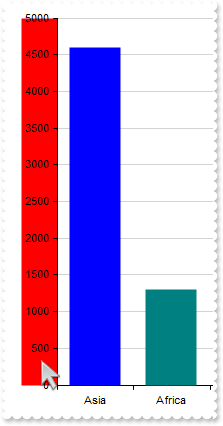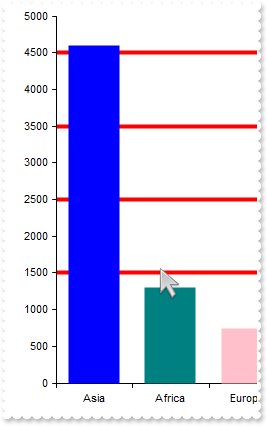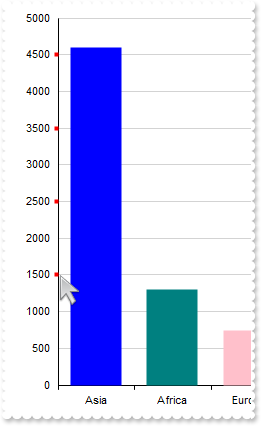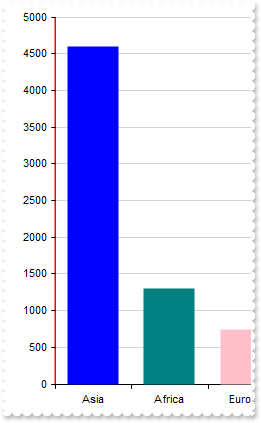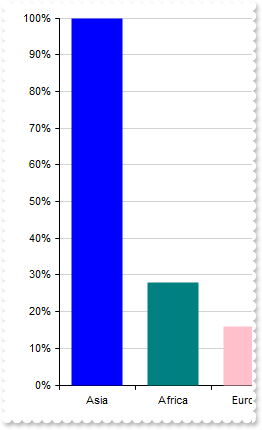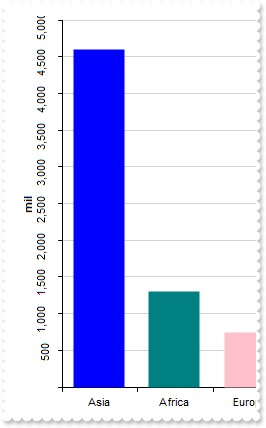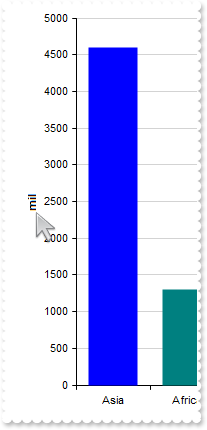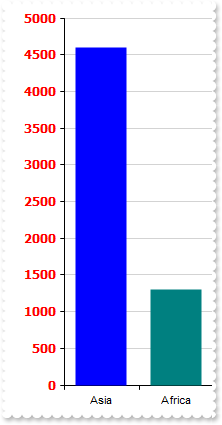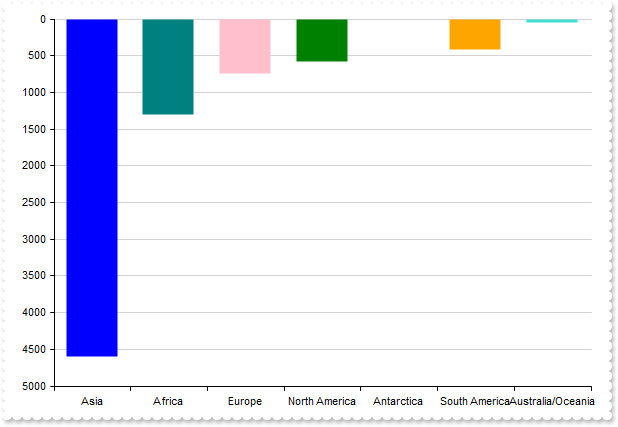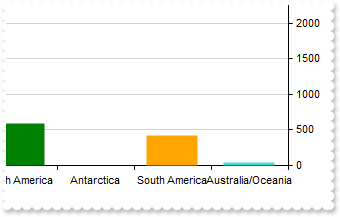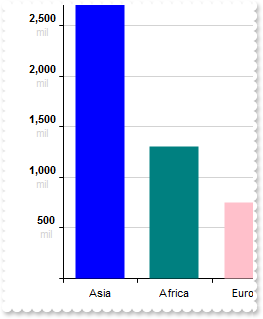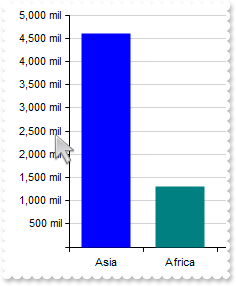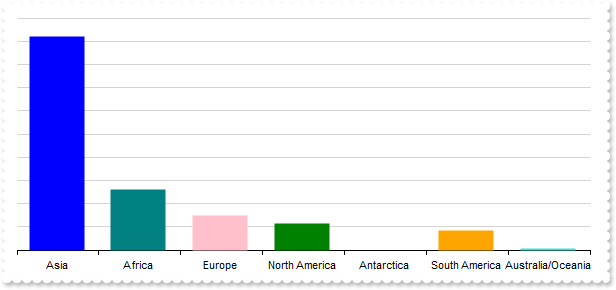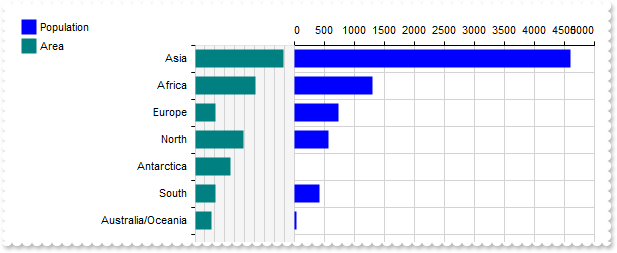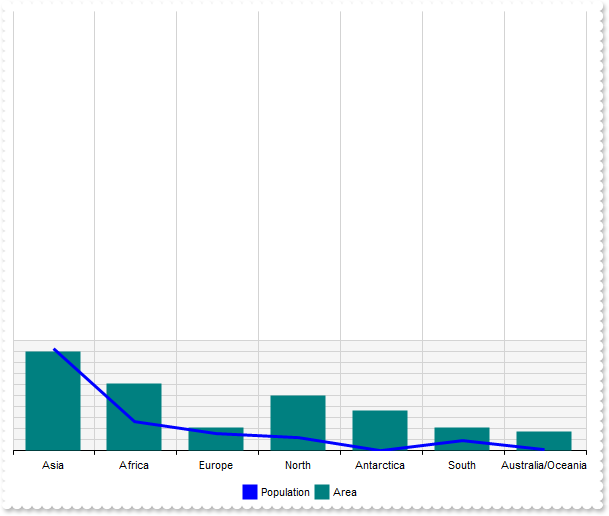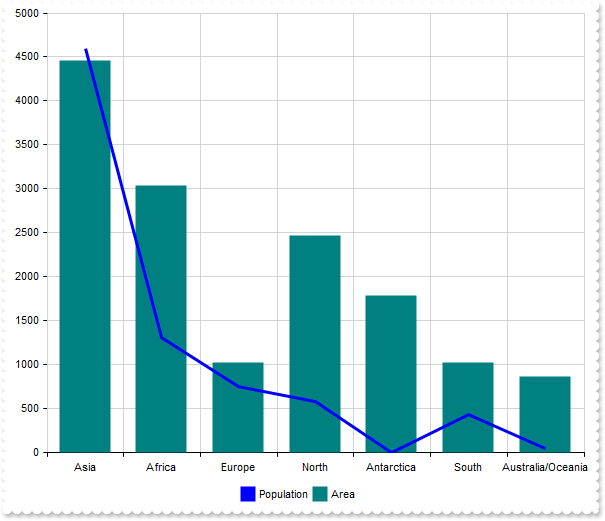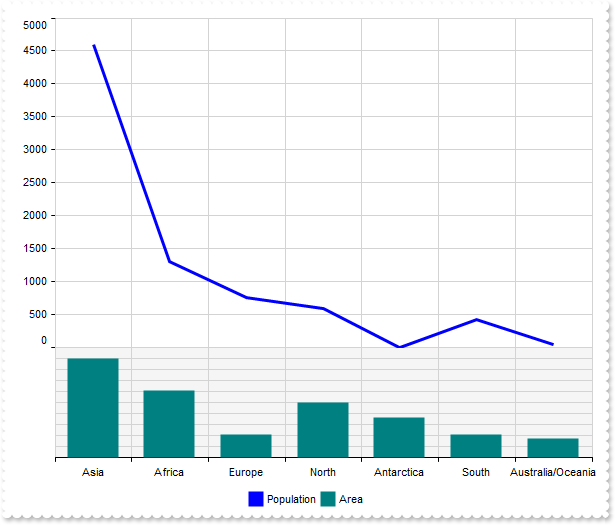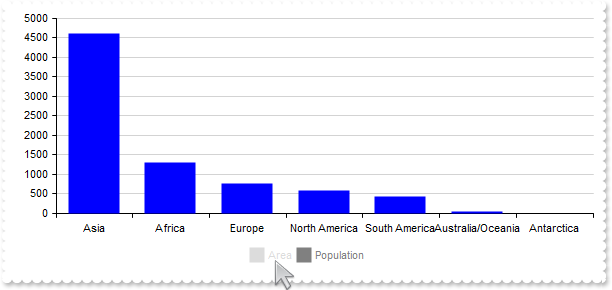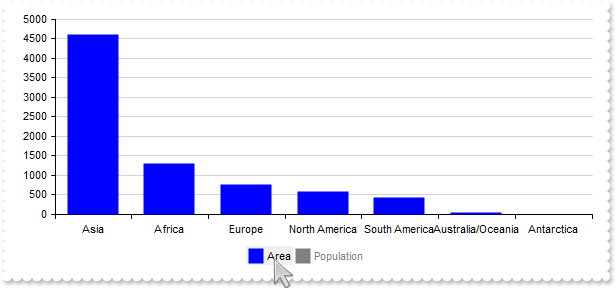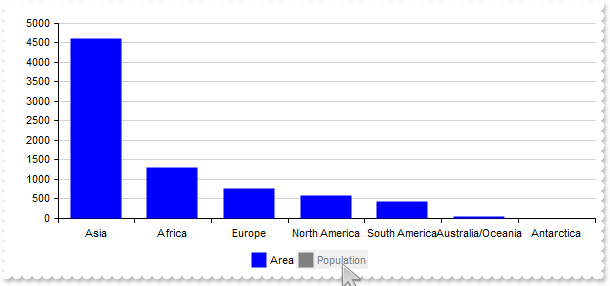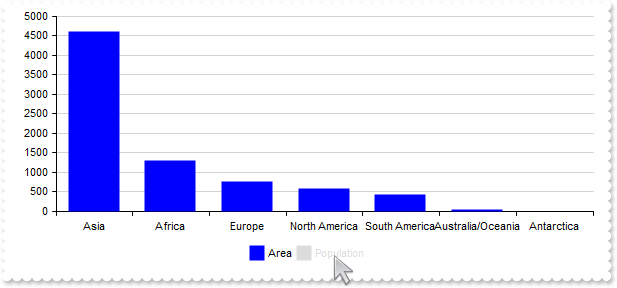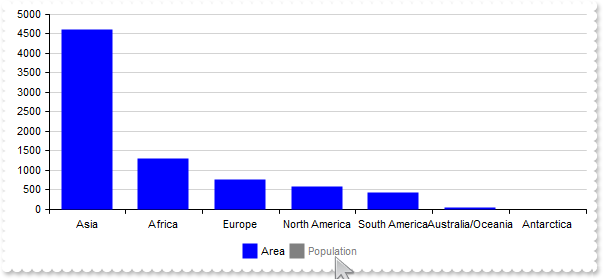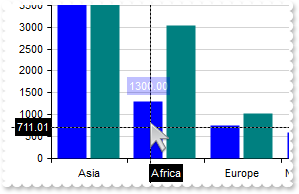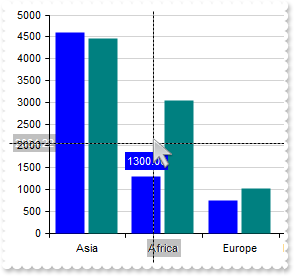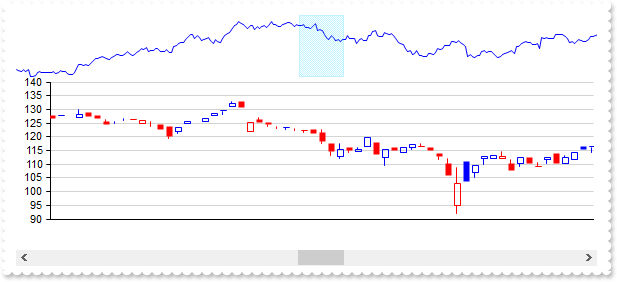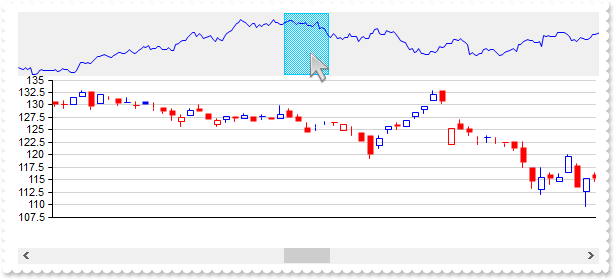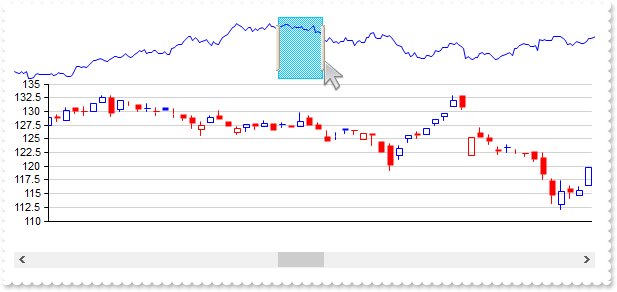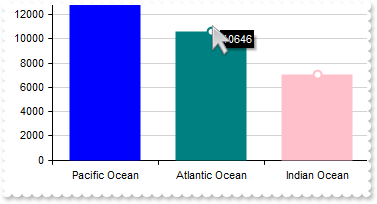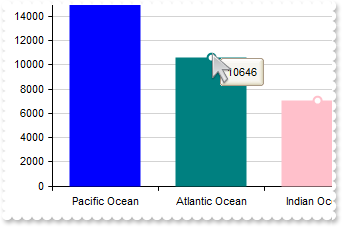|
200
|
Disables the control
With Graph1
.BeginUpdate
.AutoFit = True
.Series.Add "<img>1</img>Asia(4600),<img>2</img>Africa(1300),<img>3</img>Europe(747),<img>4</img>North America(579),<img>5</img>South Americ" & _
"a(433),<img>6</img>Australia/Oceania(42)"
.Enabled = False
.Legend.Visible = True
.EndUpdate
End With
|
|
199
|
Show icons
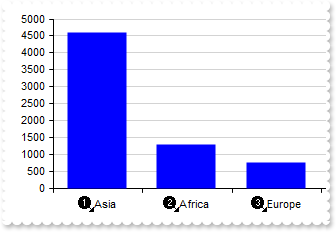
With Graph1
.BeginUpdate
.Images "gBJJgBAIDAAGAAEAAQhYAf8Pf4hh0QihCJo2AEZjQAjEZFEaIEaEEaAIAkcbk0olUrlktl0vmExmUzmk1m03nE5nU7nk9n0/oFBoVDolFo1HpFJpVLplNp1PqFRqVTq" & _
"lVq1XrFZrVbrldr1fsFhsVjslls1ntFptVrtltt1vuFxuVzul1u13vF5vV7vl9v1/wGBwWDwmFw2HxGJxWLxmNx0xiFdyOTh8Tf9ZymXx+QytcyNgz8r0OblWjyWds+m" & _
"0ka1Vf1ta1+r1mos2xrG2xeZ0+a0W0qOx3GO4NV3WeyvD2XJ5XL5nN51aiw+lfSj0gkUkAEllHanHI5j/cHg8EZf7w8vl8j4f/qfEZeB09/vjLAB30+kZQAP/P5/H6/y" & _
"NAOAEAwCjMBwFAEDwJBMDwLBYAP2/8Hv8/gAGAD8LQs9w/nhDY/oygIA="
.AutoFit = True
.Series.Add "<img>1</img>Asia(4600),<img>2</img>Africa(1300),<img>3</img>Europe(747),<img>4</img>North America(579),<img>5</img>South Americ" & _
"a(433),<img>6</img>Australia/Oceania(42)"
.SeriesColors = "blue"
.EndUpdate
End With
|
|
198
|
Displays the control's version
With Graph1
Debug.Print( .Version )
End With
|
|
197
|
Changes the control's border (EBN)
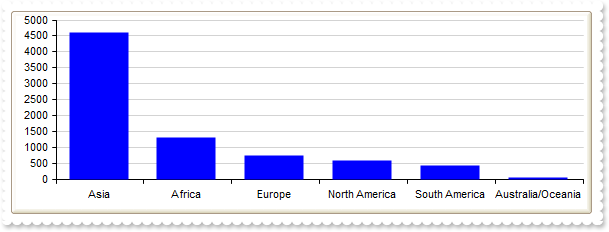
With Graph1
.BeginUpdate
.AutoFit = True
.VisualAppearance.Add 1,"c:\exontrol\images\normal.ebn"
.Appearance = &H1000000
.Series.Add "Asia(4600),Africa(1300),Europe(747),North America(579),South America(433),Australia/Oceania(42)"
.SeriesColors = "blue"
.EndUpdate
End With
|
|
196
|
Changes the control's border
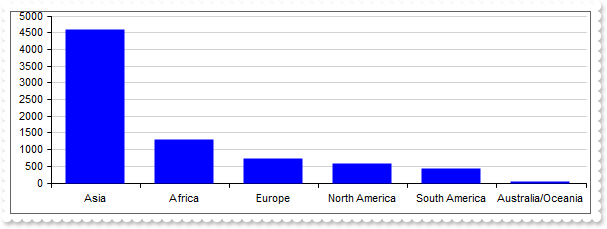
With Graph1
.BeginUpdate
.AutoFit = True
.Appearance = Flat
.Series.Add "Asia(4600),Africa(1300),Europe(747),North America(579),South America(433),Australia/Oceania(42)"
.SeriesColors = "blue"
.EndUpdate
End With
|
|
195
|
Display the logo on the control's background
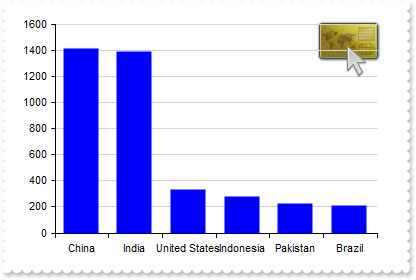
With Graph1
.BeginUpdate
.Picture = Graph1.ExecuteTemplate("loadpicture(`c:\exontrol\images\card.png`)")
.PictureDisplay = UpperRight
.AutoFit = True
.CategoryAxis.Categories = "China,India,United States,Indonesia,Pakistan,Brazil"
.Series.Add "1410,1390,331,276,225,213"
.SeriesColors = "blue"
.EndUpdate
End With
|
|
194
|
Changes the control's font
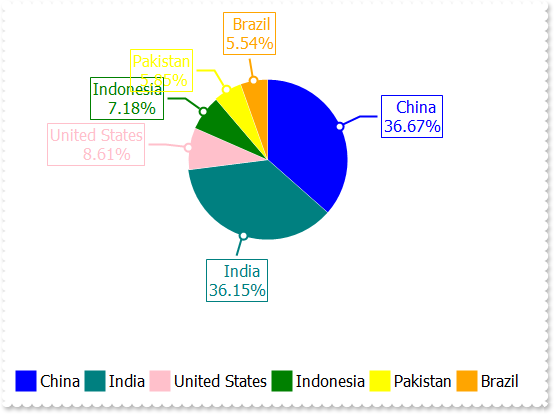
With Graph1
.BeginUpdate
With .Font
.Name = "Tahoma"
.Size = 12
End With
With .CategoryAxis
.Categories = "China,India,United States,Indonesia,Pakistan,Brazil"
.MajorGridLines.Color = "lightgray"
End With
With .Series.Add("1410,1390,331,276,225,213")
.Type = "Pie"
.ShowValue = ShowValueEnum.exValue Or ShowValueEnum.exLine Or ShowValueEnum.exPoint
.ValueFormat = "`<c>` + category + `<br><c>` + (percent format ``) + `%`"
End With
.Legend.Visible = True
.EndUpdate
End With
|
|
193
|
Shows the value-scroll (vertical scroll bar for area-compatible chart types)
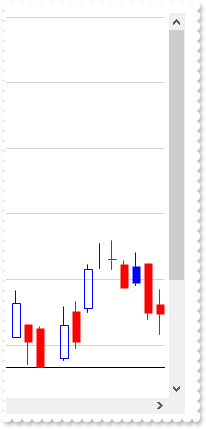
With Graph1
.BeginUpdate
.ValueSize = 8
.Misc(exAllowValueScroll) = 1.5
.Data = "C:\Program Files\Exontrol\ExGraph\Sample\Data/msft.csv"
With .Series.Add()
.Name = "msft"
.Data = "Open,High,Low,Close"
.Type = "candle"
End With
.EndUpdate
End With
|
|
192
|
No values are shown
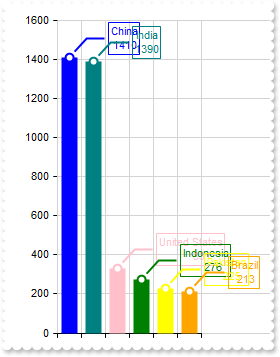
With Graph1
.BeginUpdate
.Misc(exShowValueIf) = 0
With .CategoryAxis
.Categories = "China,India,United States,Indonesia,Pakistan,Brazil,"
.MajorGridLines.Color = "lightgray"
End With
With .Series.Add("1410,1390,331,276,225,213")
.ShowValue = ShowValueEnum.exValue Or ShowValueEnum.exLine Or ShowValueEnum.exPoint
.ValueFormat = "`<c>` + category + `<br><c>` + value"
End With
.EndUpdate
End With
|
|
191
|
No labels on category-axis are shown
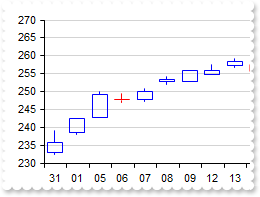
With Graph1
.BeginUpdate
.ValueSize = 15
.Misc(exShowLabelsIf) = 0
With .CategoryAxis
.Categories = "Date"
.Format = "value mid 9 left 2"
End With
.Data = "C:\Program Files\Exontrol\ExGraph\Sample\Data/msft.csv"
With .Series.Add()
.Name = "msft"
.Data = "Open,High,Low,Close"
.Type = "candle"
End With
.EndUpdate
End With
|
|
190
|
No category grid lins are shown
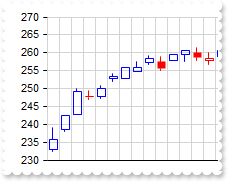
With Graph1
.BeginUpdate
.ValueSize = 8
.Misc(exShowGridLinesIf) = 0
.CategoryAxis.MajorGridLines.Color = "lightgray"
.Data = "C:\Program Files\Exontrol\ExGraph\Sample\Data/msft.csv"
With .Series.Add()
.Name = "msft"
.Data = "Open,High,Low,Close"
.Type = "candle"
End With
.EndUpdate
End With
|
|
189
|
No category ticks are shown
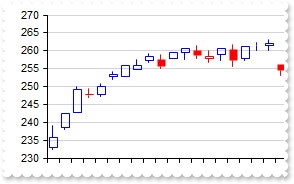
With Graph1
.BeginUpdate
.ValueSize = 8
.Misc(exShowTicksIf) = 0
.Data = "C:\Program Files\Exontrol\ExGraph\Sample\Data/msft.csv"
With .Series.Add()
.Name = "msft"
.Data = "Open,High,Low,Close"
.Type = "candle"
End With
.EndUpdate
End With
|
|
188
|
Define the lower and upper margins of the valueSize property (CTRL + Middle button and drag to resize the values)
With Graph1
.BeginUpdate
.ValueSize = 8
.Misc(exValueSizeRange) = "1,12"
.Data = "C:\Program Files\Exontrol\ExGraph\Sample\Data/msft.csv"
With .Series.Add()
.Name = "msft"
.Data = "Open,High,Low,Close"
.Type = "candle"
End With
.EndUpdate
End With
|
|
187
|
Even though I set the AutoFit property to False, the control still gets resized when I click CTRL + Middle button
With Graph1
.BeginUpdate
.ValueSize = 8
.Misc(exValueSizeRange) = "0,8"
With .CategoryAxis
.Categories = "China,India,United States,Indonesia,Pakistan,Brazil,"
.MajorGridLines.Color = "lightgray"
End With
.Series.Add "1410,1390,331,276,225,213"
.EndUpdate
End With
|
|
186
|
Define the angle (in degrees) the value-line is rotated by, when the values goes up(positive) or down(negative)
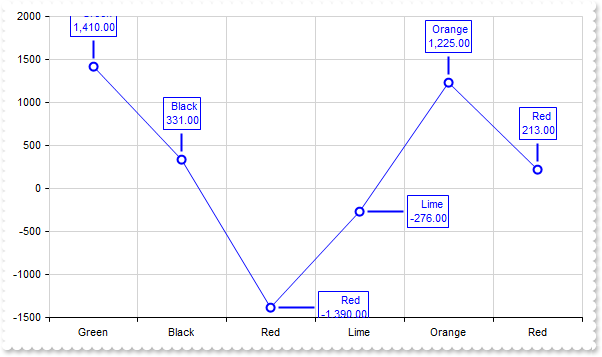
With Graph1
.BeginUpdate
.AutoFit = True
.Misc(exValueLineUpAngle) = 0
.Misc(exValueLineDownAngle) = 90
With .CategoryAxis
.Categories = "Green,Black,Red,Lime,Orange,Red"
.MajorGridLines.Color = "lightgray"
End With
With .Series.Add("1410,331,-1390,-276,1225,213")
.ShowValue = ShowValueEnum.exValue Or ShowValueEnum.exLine Or ShowValueEnum.exPoint
.ValueFormat = "`<c>` + category + `<br><c>` + (value format ``)"
.Type = "line"
End With
.EndUpdate
End With
|
|
185
|
Define the additional angle (in degrees) the value-line is rotated by
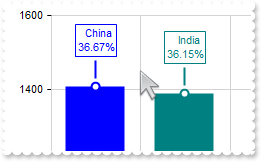
With Graph1
.BeginUpdate
.AutoFit = True
.Misc(exValueLineAddAngle) = 0
With .CategoryAxis
.Categories = "China,India,United States,Indonesia,Pakistan,Brazil,"
.MajorGridLines.Color = "lightgray"
End With
With .Series.Add("1410,1390,331,276,225,213")
.ShowValue = ShowValueEnum.exValue Or ShowValueEnum.exLine Or ShowValueEnum.exPoint
.ValueFormat = "`<c>` + category + `<br><c>` + (percent format ``) + `%`"
End With
.EndUpdate
End With
|
|
184
|
Define the distance to extend the value-line by
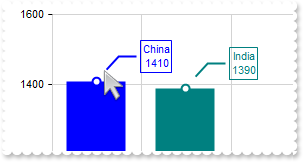
With Graph1
.BeginUpdate
.AutoFit = True
.Misc(exValueLineExt) = 12
With .CategoryAxis
.Categories = "China,India,United States,Indonesia,Pakistan,Brazil,"
.MajorGridLines.Color = "lightgray"
End With
With .Series.Add("1410,1390,331,276,225,213")
.ShowValue = ShowValueEnum.exValue Or ShowValueEnum.exLine Or ShowValueEnum.exPoint
.ValueFormat = "`<c>` + category + `<br><c>` + value"
End With
.EndUpdate
End With
|
|
183
|
Define the distance from the edge of the outer circle where the values are displayed
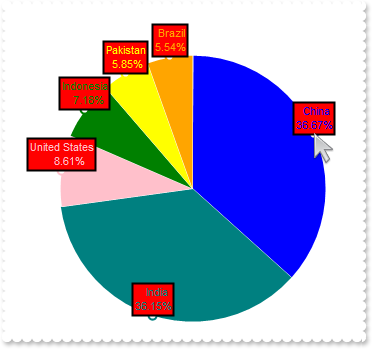
With Graph1
.BeginUpdate
.Misc(exValueDistOuterCircular) = 0
With .CategoryAxis
.Categories = "China,India,United States,Indonesia,Pakistan,Brazil"
.MajorGridLines.Color = "lightgray"
End With
With .Series.Add("1410,1390,331,276,225,213")
.Type = "Pie"
.ShowValue = ShowValueEnum.exValue Or ShowValueEnum.exLine Or ShowValueEnum.exPoint
.ValueFormat = "`<c>` + category + `<br><c>` + (percent format ``) + `%`"
End With
.ValuePoint = ",,,,,,,red,black,2"
.EndUpdate
End With
|
|
182
|
Define the distance from the edge of the inner circle where the values are displayed
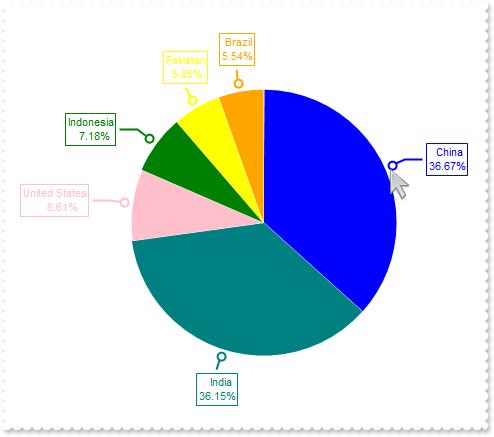
With Graph1
.BeginUpdate
.Misc(exValueDistInnerCircular) = 8
With .CategoryAxis
.Categories = "China,India,United States,Indonesia,Pakistan,Brazil"
.MajorGridLines.Color = "lightgray"
End With
With .Series.Add("1410,1390,331,276,225,213")
.Type = "Pie"
.ShowValue = ShowValueEnum.exValue Or ShowValueEnum.exLine Or ShowValueEnum.exPoint
.ValueFormat = "`<c>` + category + `<br><c>` + (percent format ``) + `%`"
End With
.EndUpdate
End With
|
|
181
|
Define the padding between rings of the "pie" chart-type
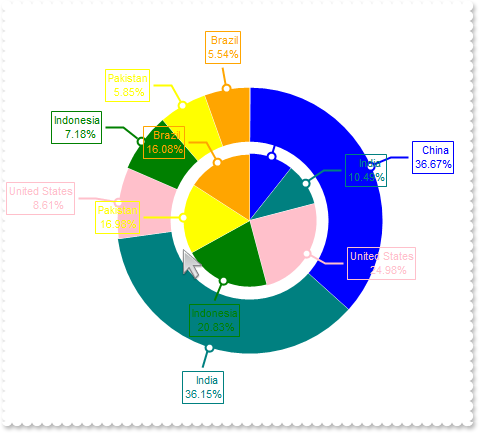
With Graph1
.BeginUpdate
.Misc(exPaddingInsidePie) = 12
With .CategoryAxis
.Categories = "China,India,United States,Indonesia,Pakistan,Brazil"
.MajorGridLines.Color = "lightgray"
End With
With .Series.Add("1410,1390,331,276,225,213")
.Type = "Pie"
.ShowValue = ShowValueEnum.exValue Or ShowValueEnum.exLine Or ShowValueEnum.exPoint
.ValueFormat = "`<c>` + category + `<br><c>` + (percent format ``) + `%`"
End With
With .Series.Add("141,139,331,276,225,213")
.Type = "Pie"
.ShowValue = ShowValueEnum.exValue Or ShowValueEnum.exLine Or ShowValueEnum.exPoint
.ValueFormat = "`<c>` + category + `<br><c>` + (percent format ``) + `%`"
End With
.EndUpdate
End With
|
|
180
|
Requests for a new layout once the serie's visible property is changed
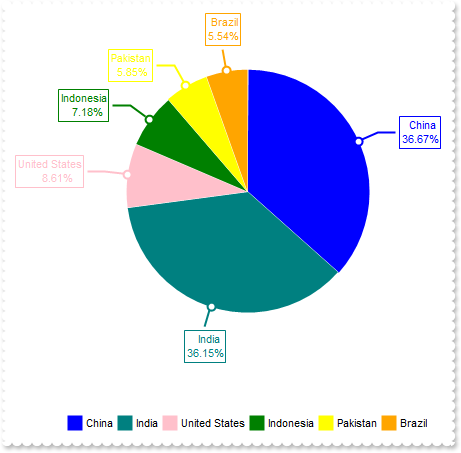
With Graph1
.BeginUpdate
.Misc(exNewLayoutOnVisibleChange) = False
With .CategoryAxis
.Categories = "China,India,United States,Indonesia,Pakistan,Brazil"
.MajorGridLines.Color = "lightgray"
End With
With .Series.Add("1410,1390,331,276,225,213")
.Type = "Pie"
.ShowValue = ShowValueEnum.exValue Or ShowValueEnum.exLine Or ShowValueEnum.exPoint
.ValueFormat = "`<c>` + category + `<br><c>` + (percent format ``) + `%`"
End With
.Legend.Visible = True
.EndUpdate
End With
|
|
179
|
Prevents rotating the labels
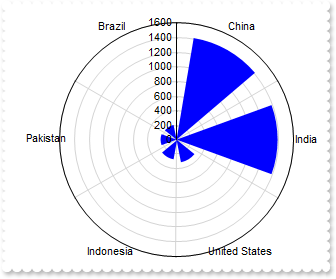
With Graph1
.BeginUpdate
.AutoFit = True
.Misc(exRadialRotateLabels) = False
With .CategoryAxis
.Categories = "China,India,United States,Indonesia,Pakistan,Brazil"
.MajorGridLines.Color = "lightgray"
End With
.Series.Add("1410,1390,331,276,225,213").Type = "radarColumn"
.SeriesColors = "blue"
.EndUpdate
End With
|
|
178
|
Define the angle (in degrees) to start the circular-compatible charts (radial or pie)
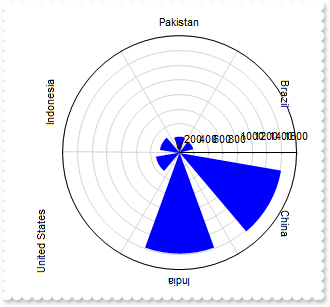
With Graph1
.BeginUpdate
.AutoFit = True
.Misc(exCircularStartAngle) = 0
With .CategoryAxis
.Categories = "China,India,United States,Indonesia,Pakistan,Brazil"
.MajorGridLines.Color = "lightgray"
End With
.Series.Add("1410,1390,331,276,225,213").Type = "radarColumn"
.SeriesColors = "blue"
.EndUpdate
End With
|
|
177
|
Defines polygonal instead of circular
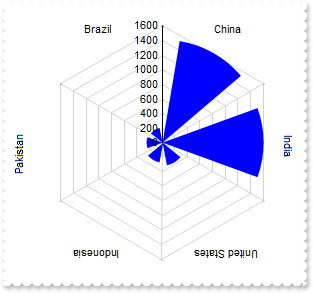
With Graph1
.BeginUpdate
.AutoFit = True
.Misc(exRadarPolygonal) = True
With .CategoryAxis
.Categories = "China,India,United States,Indonesia,Pakistan,Brazil"
.MajorGridLines.Color = "lightgray"
End With
.Series.Add("1410,1390,331,276,225,213").Type = "radarColumn"
.SeriesColors = "blue"
.EndUpdate
End With
|
|
176
|
Define the distance (proportionally with the valueSize property) between the first, next and last value of the same category and its border
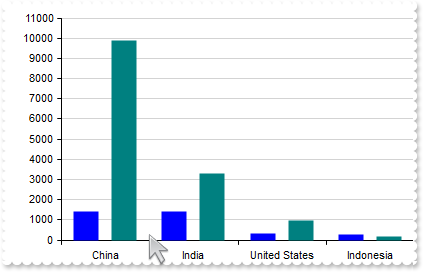
With Graph1
.BeginUpdate
.AutoFit = True
.Misc(exMarginValueRatio) = 0.5
.Misc(exPaddingValueRatio) = 0.5
.CategoryAxis.Categories = "China,India,United States,Indonesia,Pakistan,Brazil"
.Series.Add "1410,1390,331,276,225,213"
.Series.Add "9900,3300,980,190,90,8"
.EndUpdate
End With
|
|
175
|
Ensures that the marginal labels of the value-axis ensure fit the axis's client-rectangle
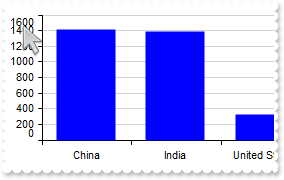
With Graph1
.BeginUpdate
.AutoFit = True
.Misc(exValueAxisFitLabel) = True
.CategoryAxis.Categories = "China,India,United States,Indonesia,Pakistan,Brazil"
.Series.Add "1410,1390,331,276,225,213"
.SeriesColors = "blue"
.EndUpdate
End With
|
|
174
|
Prevents updating the margins/minimum/maximum of the value-axis when the user scrolls the data
With Graph1
.BeginUpdate
.ValueSize = 6
.Misc(exUpdateRangeOnScroll) = 0
.Data = "C:\Program Files\Exontrol\ExGraph\Sample\Data/msft.csv"
With .Series.Add()
.Data = "Volume"
.Type = "candle"
End With
.EndUpdate
End With
|
|
173
|
Define the padding for labels and title of the value-axis
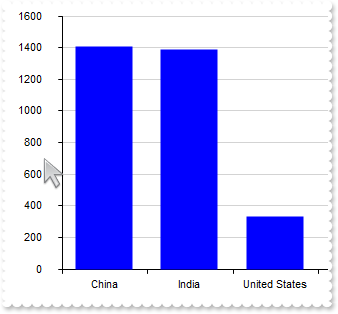
With Graph1
.BeginUpdate
.AutoFit = True
.Misc(exValueAxisPad) = 16
.CategoryAxis.Categories = "China,India,United States,Indonesia,Pakistan,Brazil"
.Series.Add "1410,1390,331,276,225,213"
.SeriesColors = "blue"
.EndUpdate
End With
|
|
172
|
Define the size (height for horizontal axis and width for vertical axis) to display the category-axis (line and ticks)
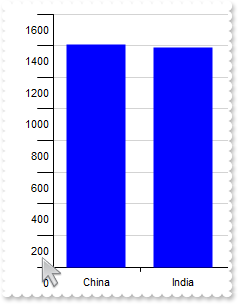
With Graph1
.BeginUpdate
.AutoFit = True
.Misc(exValueAxisSize) = 16
.ValueAxis.OffsetLabel = "16,16"
.CategoryAxis.Categories = "China,India,United States,Indonesia,Pakistan,Brazil"
.Series.Add "1410,1390,331,276,225,213"
.SeriesColors = "blue"
.EndUpdate
End With
|
|
171
|
Define the padding for labels and title of the category-axis
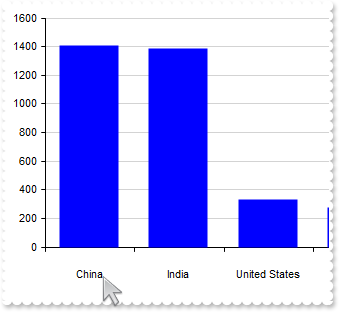
With Graph1
.BeginUpdate
.AutoFit = True
.Misc(exCategoryAxisPad) = 16
.CategoryAxis.Categories = "China,India,United States,Indonesia,Pakistan,Brazil"
.Series.Add "1410,1390,331,276,225,213"
.SeriesColors = "blue"
.EndUpdate
End With
|
|
170
|
Define the size (height for horizontal axis and width for vertical axis) to display the category-axis (line and ticks)
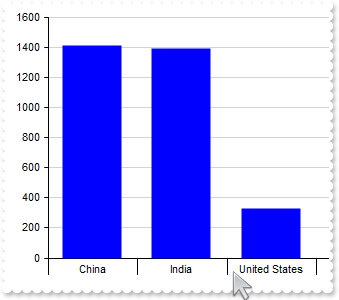
With Graph1
.BeginUpdate
.AutoFit = True
.Misc(exCategoryAxisSize) = 16
With .CategoryAxis
.Categories = "China,India,United States,Indonesia,Pakistan,Brazil"
.OffsetLabel = "0,-16"
End With
.Series.Add "1410,1390,331,276,225,213"
.SeriesColors = "blue"
.EndUpdate
End With
|
|
169
|
Define the minimum/maximum portion (as a proportion of major unit, as a numeric-value between 0 and 1) to extend the axis before the first/after the last value of the serie (minimum, maximum value)
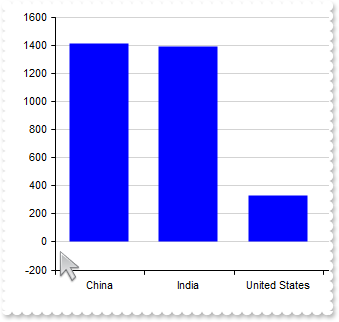
With Graph1
.BeginUpdate
.AutoFit = True
.Misc(extVisibleBeforeAxis) = 1
.Misc(extVisibleAfterAxis) = 1
.CategoryAxis.Categories = "China,India,United States,Indonesia,Pakistan,Brazil"
.Series.Add "1410,1390,331,276,225,213"
.SeriesColors = "blue"
.EndUpdate
End With
|
|
168
|
Define the number of digits to appear after the decimal point (as it is)
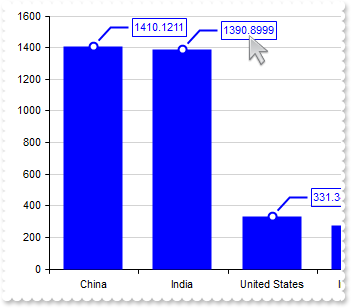
With Graph1
.BeginUpdate
.AutoFit = True
.Misc(exDigits) = -1
.CategoryAxis.Categories = "China,India,United States,Indonesia,Pakistan,Brazil"
.Series.Add("1410.1211,1390.8999,331.3421,276.8991,225.0023,213.2231").ShowValue = ShowValueEnum.exValue Or ShowValueEnum.exLine Or ShowValueEnum.exPoint
.SeriesColors = "blue"
.EndUpdate
End With
|
|
167
|
Define the number of digits to appear after the decimal point
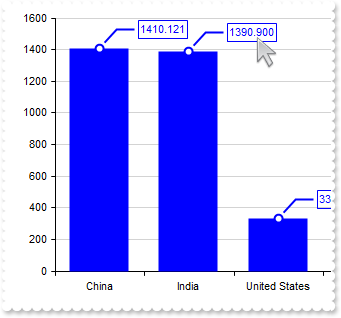
With Graph1
.BeginUpdate
.AutoFit = True
.Misc(exDigits) = 3
.CategoryAxis.Categories = "China,India,United States,Indonesia,Pakistan,Brazil"
.Series.Add("1410.1211,1390.8999,331.3421,276.8991,225.0023,213.2231").ShowValue = ShowValueEnum.exValue Or ShowValueEnum.exLine Or ShowValueEnum.exPoint
.SeriesColors = "blue"
.EndUpdate
End With
|
|
166
|
Define the inferior and superior limits of the number of major-unit intervals an axis can display
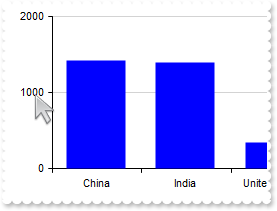
With Graph1
.BeginUpdate
.AutoFit = True
.Misc(exRangeMajorUnits) = "2"
.CategoryAxis.Categories = "China,India,United States,Indonesia,Pakistan,Brazil"
.Series.Add "1410,1390,331,276,225,213"
.SeriesColors = "blue"
.EndUpdate
End With
|
|
165
|
Define the base major-units alternatives (separated by comma) the control uses to calculate the major-unit for the axes
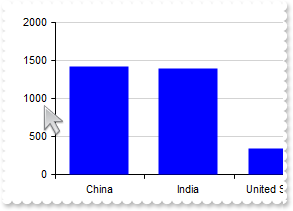
With Graph1
.BeginUpdate
.AutoFit = True
.Misc(exBaseMajorUnits) = "5"
.CategoryAxis.Categories = "China,India,United States,Indonesia,Pakistan,Brazil"
.Series.Add "1410,1390,331,276,225,213"
.SeriesColors = "blue"
.EndUpdate
End With
|
|
164
|
Customizes the tooltips to show on category-axis, when the crosshair intersects the category-axis
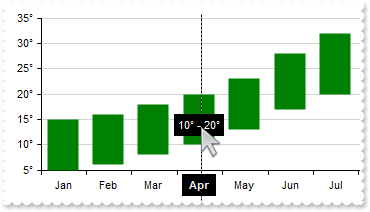
With Graph1
.BeginUpdate
.AutoFit = True
With .ValueAxis
.Format = "value + `°`"
.CursorFormat = "``"
End With
.CategoryAxis.CursorFormat = "`<b><fgcolor F0F0F0> ` + value + ` `"
With .Series.Add("Jan(5 15), Feb(6 16), Mar(8 18), Apr(10 20), May(13 23), Jun(17 28), Jul(20 32), Aug(20 32), Sep(18 28), Oct(14 23), Nov(9 17)," & _
" Dec(6 15)","Spain")
.Type = "RangeColumn"
.CursorFormat = "%V0 +`° - ` + %V1 + `°`"
End With
.SeriesColors = "green"
With .Cursor
.Visible = True
.SerieTooltipBackColor = "black"
.SerieTooltipForeColor = "rgb(254,254,254)"
.TooltipPad = 4
.ShowCursorValueLine = False
End With
.EndUpdate
End With
|
|
163
|
Define the configuration options to show the grid lines and labels between for the overview panel
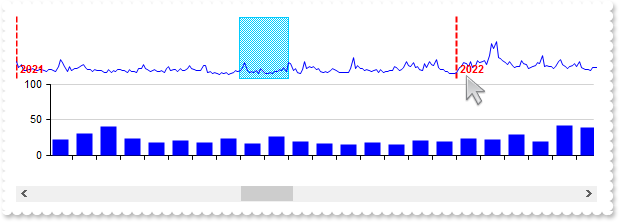
With Graph1
.BeginUpdate
With .ValueAxis
.Format = "value / 1000000"
.MajorUnit = 50000000
End With
With .CategoryAxis.OverviewGridLines
.Format = "`<fgcolor red><b>` + (value left 4)"
.Color = "red"
.Style = 1
.Width = 2
End With
.Data = "C:\Program Files\Exontrol\ExGraph\Sample\Data/msft.csv"
.SeriesColors = "blue"
.Series.Add "Volume"
.Overview.Visible = True
.EndUpdate
End With
|
|
162
|
Add additional grid-lines for categories
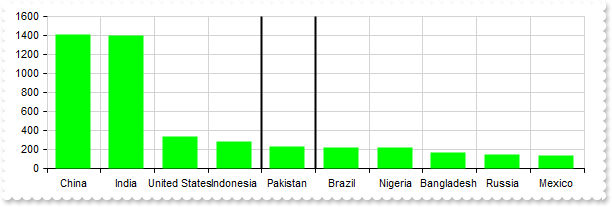
With Graph1
.BeginUpdate
.AutoFit = True
With .CategoryAxis
.Categories = "China,India,United States,Indonesia,Pakistan,Brazil,Nigeria,Bangladesh,Russia,Mexico"
.MajorGridLines.Color = "lightgray"
With .ChartGridLines
.Format = "value = `Pakistan`"
.Align = exTextCalcRect
.Width = 2
.Color = "black"
.Skip = 1
End With
End With
.Series.Add "1410,1390,331,276,225,213,211,166,145,130"
.SeriesColors = "lime"
.EndUpdate
End With
|
|
161
|
Add grid-lines for categories
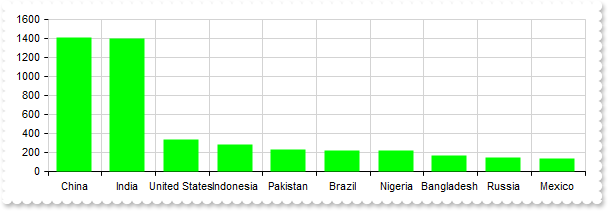
With Graph1
.BeginUpdate
.AutoFit = True
With .CategoryAxis
.Categories = "China,India,United States,Indonesia,Pakistan,Brazil,Nigeria,Bangladesh,Russia,Mexico"
.MajorGridLines.Color = "lightgray"
End With
.Series.Add "1410,1390,331,276,225,213,211,166,145,130"
.SeriesColors = "lime"
.EndUpdate
End With
|
|
160
|
Shifts horizontally or vertically the labels relative to their original positions
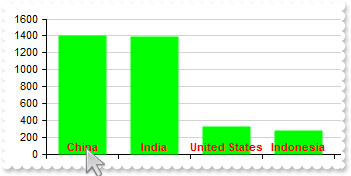
With Graph1
.BeginUpdate
.ValueSize = 48
With .CategoryAxis
.Categories = "China,India,United States,Indonesia,Pakistan,Brazil,Nigeria,Bangladesh,Russia,Mexico"
.OffsetLabel = "0,-22"
.Tfi = "<fgcolor red> bold"
End With
.Series.Add "1410,1390,331,276,225,213,211,166,145,130"
.SeriesColors = "lime"
.EndUpdate
End With
|
|
159
|
Combines/Merges categories sharing consecutive names according to the Format property
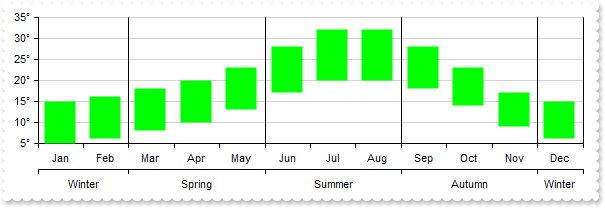
With Graph1
.BeginUpdate
.AutoFit = True
.CategoryAxis.Visible = True
With .CategoryAxes.Add("Winter,Winter,Spring,Spring,Spring,Summer,Summer,Summer,Autumn,Autumn,Autumn,Winter")
.Format = "value"
.Split = True
.MajorGridLines.Color = "black"
End With
.ValueAxis.Format = "value + `°`"
.Series.Add("Jan(5 15), Feb(6 16), Mar(8 18), Apr(10 20), May(13 23), Jun(17 28), Jul(20 32), Aug(20 32), Sep(18 28), Oct(14 23), Nov(9 17)," & _
" Dec(6 15)","Spain").Type = "RangeColumn"
.SeriesColors = "lime"
.EndUpdate
End With
|
|
158
|
Combines/Merges categories sharing consecutive names according to the Format property
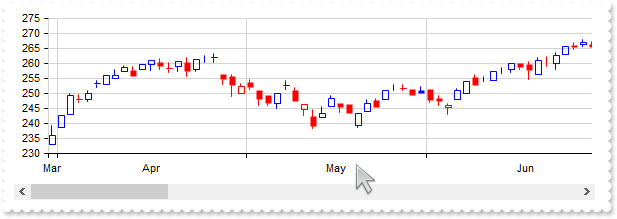
With Graph1
.BeginUpdate
.ValueSize = 6
.Data = "C:\Program Files\Exontrol\ExGraph\Sample\Data/msft.csv"
With .CategoryAxis
.Categories = "Date"
.Format = "dateS(value left 7) format `MMM`"
.Split = True
.MajorGridLines.Color = "lightgray"
End With
With .Series.Add()
.Name = "msft"
.Data = "Open,High,Low,Close"
.Type = "candle"
End With
.EndUpdate
End With
|
|
157
|
Define the category-axis's background color
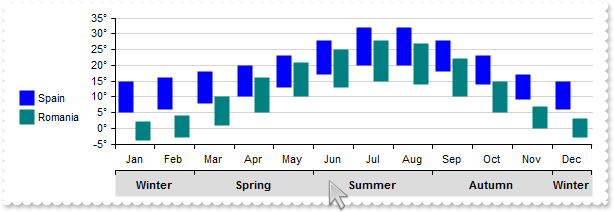
With Graph1
.BeginUpdate
.AutoFit = True
.CategoryAxis.Visible = True
With .CategoryAxes.Add("Winter,Winter,Spring,Spring,Spring,Summer,Summer,Summer,Autumn,Autumn,Autumn,Winter")
.Format = "value"
.Split = True
.Tfi = "bold"
.Color = 14474460
End With
.ValueAxis.Format = "value + `°`"
.Series.Add("Jan(5 15), Feb(6 16), Mar(8 18), Apr(10 20), May(13 23), Jun(17 28), Jul(20 32), Aug(20 32), Sep(18 28), Oct(14 23), Nov(9 17)," & _
" Dec(6 15)","Spain").Type = "RangeColumn"
.Series.Add("Jan(-4 2), Feb(-3 4), Mar(1 10), Apr(5 16), May(10 21), Jun(13 25), Jul(15 28), Aug(14 27), Sep(10 22), Oct(5 15), Nov(0 7), De" & _
"c(-3 3)","Romania").Type = "RangeColumn"
With .Legend
.Visible = True
.Dock = exLeft
End With
.EndUpdate
End With
|
|
156
|
Define the color, size, style, skip and step configuration options of the major ticks to be shown on the value-axis
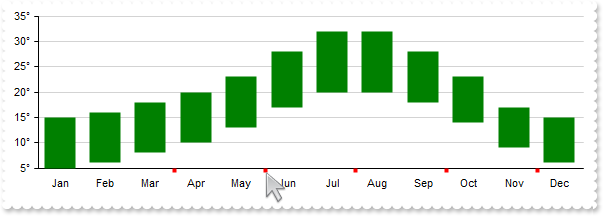
With Graph1
.BeginUpdate
.AutoFit = True
.ValueAxis.Format = "value + `°`"
With .CategoryAxis.MajorTicks
.Color = "red"
.Width = 4
.Style = 0
.Skip = 3
.Step = 2
End With
.Series.Add("Jan(5 15), Feb(6 16), Mar(8 18), Apr(10 20), May(13 23), Jun(17 28), Jul(20 32), Aug(20 32), Sep(18 28), Oct(14 23), Nov(9 17)," & _
" Dec(6 15)","Spain").Type = "RangeColumn"
.SeriesColors = "green"
.EndUpdate
End With
|
|
155
|
Define the color, size, style, skip and step configuration options of the major grid-lines to be shown by the value-axis on the chart panel
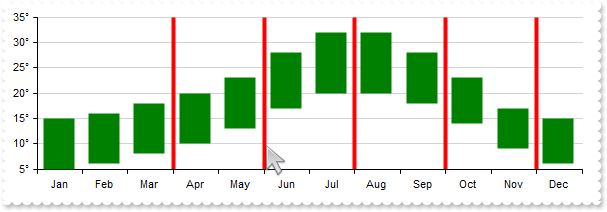
With Graph1
.BeginUpdate
.AutoFit = True
.ValueAxis.Format = "value + `°`"
With .CategoryAxis.MajorGridLines
.Color = "red"
.Width = 4
.Style = 0
.Skip = 3
.Step = 2
End With
.Series.Add("Jan(5 15), Feb(6 16), Mar(8 18), Apr(10 20), May(13 23), Jun(17 28), Jul(20 32), Aug(20 32), Sep(18 28), Oct(14 23), Nov(9 17)," & _
" Dec(6 15)","Spain").Type = "RangeColumn"
.SeriesColors = "green"
.EndUpdate
End With
|
|
154
|
Define the color, size and style to display the line of the category-axis
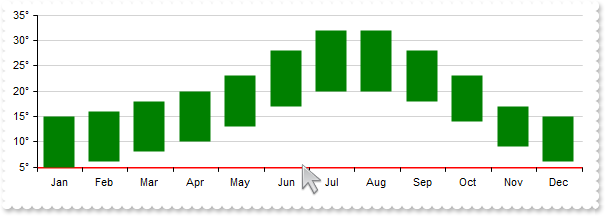
With Graph1
.BeginUpdate
.AutoFit = True
.ValueAxis.Format = "value + `°`"
With .CategoryAxis.AxisLine
.Color = "red"
.Width = 2
.Style = 0
End With
.Series.Add("Jan(5 15), Feb(6 16), Mar(8 18), Apr(10 20), May(13 23), Jun(17 28), Jul(20 32), Aug(20 32), Sep(18 28), Oct(14 23), Nov(9 17)," & _
" Dec(6 15)","Spain").Type = "RangeColumn"
.SeriesColors = "green"
.EndUpdate
End With
|
|
153
|
Specifies the rotation angle (in degrees) for the title and labels of the category-axis, in 'labels,title' format
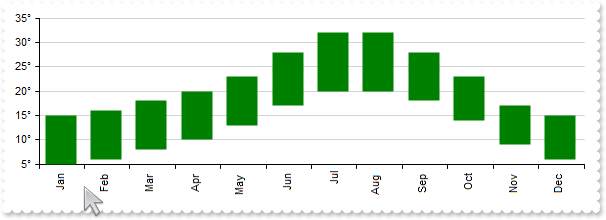
With Graph1
.BeginUpdate
.AutoFit = True
.ValueAxis.Format = "value + `°`"
.CategoryAxis.Angle = "-90"
.Series.Add("Jan(5 15), Feb(6 16), Mar(8 18), Apr(10 20), May(13 23), Jun(17 28), Jul(20 32), Aug(20 32), Sep(18 28), Oct(14 23), Nov(9 17)," & _
" Dec(6 15)","Spain").Type = "RangeColumn"
.SeriesColors = "green"
.EndUpdate
End With
|
|
152
|
Define the title of the category-axis
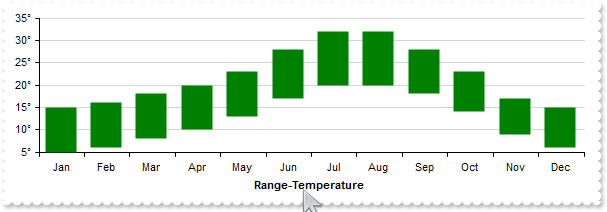
With Graph1
.BeginUpdate
.AutoFit = True
.ValueAxis.Format = "value + `°`"
.CategoryAxis.Title = "<b>Range-Temperature"
.Series.Add("Jan(5 15), Feb(6 16), Mar(8 18), Apr(10 20), May(13 23), Jun(17 28), Jul(20 32), Aug(20 32), Sep(18 28), Oct(14 23), Nov(9 17)," & _
" Dec(6 15)","Spain").Type = "RangeColumn"
.SeriesColors = "green"
.EndUpdate
End With
|
|
151
|
Changes the font attributes to apply on the title and labels of the category-axis
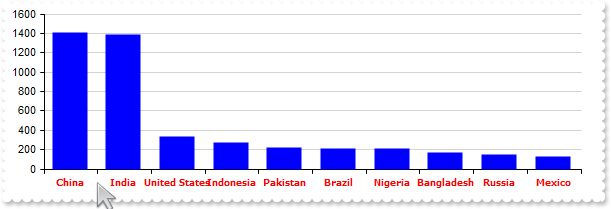
With Graph1
.BeginUpdate
.AutoFit = True
With .CategoryAxis
.Categories = "China,India,United States,Indonesia,Pakistan,Brazil,Nigeria,Bangladesh,Russia,Mexico"
.Tfi = "<fgcolor red> Tahoma 7 bold"
End With
.Series.Add "1410,1390,331,276,225,213,211,166,145,130"
.SeriesColors = "blue"
.EndUpdate
End With
|
|
150
|
Define the direction of the category axis
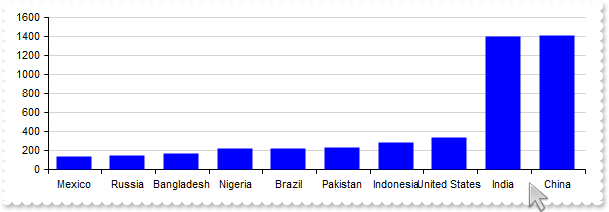
With Graph1
.BeginUpdate
.AutoFit = True
With .CategoryAxis
.Categories = "China,India,United States,Indonesia,Pakistan,Brazil,Nigeria,Bangladesh,Russia,Mexico"
.Reverse = True
End With
.Series.Add "1410,1390,331,276,225,213,211,166,145,130"
.SeriesColors = "blue"
.EndUpdate
End With
|
|
149
|
Aligns the category-axis to bottom/right or top/left side of the view
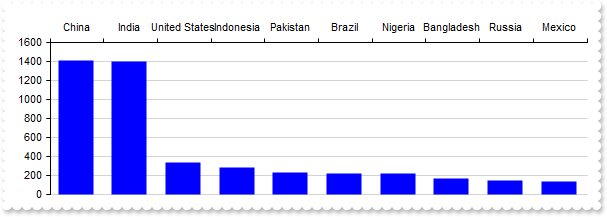
With Graph1
.BeginUpdate
.AutoFit = True
With .CategoryAxis
.Categories = "China,India,United States,Indonesia,Pakistan,Brazil,Nigeria,Bangladesh,Russia,Mexico"
.Align = exAlignLeft
End With
.Series.Add "1410,1390,331,276,225,213,211,166,145,130"
.SeriesColors = "blue"
.EndUpdate
End With
|
|
148
|
Hides the category axis
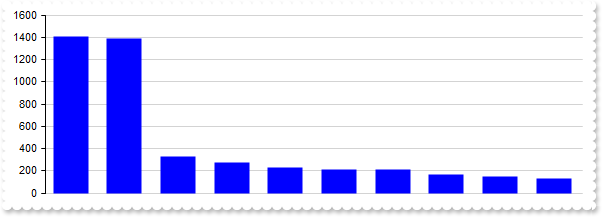
With Graph1
.BeginUpdate
.AutoFit = True
With .CategoryAxis
.Categories = "China,India,United States,Indonesia,Pakistan,Brazil,Nigeria,Bangladesh,Russia,Mexico"
.Visible = False
End With
.Series.Add "1410,1390,331,276,225,213,211,166,145,130"
.SeriesColors = "blue"
.EndUpdate
End With
|
|
147
|
Customizes the labels to show on category axis
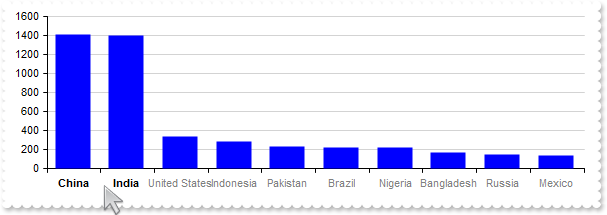
With Graph1
.BeginUpdate
.AutoFit = True
With .CategoryAxis
.Categories = "China,India,United States,Indonesia,Pakistan,Brazil,Nigeria,Bangladesh,Russia,Mexico"
.Format = "(index < 2 ? `<b>` : `<fgcolor gray>`) + value"
End With
.Series.Add "1410,1390,331,276,225,213,211,166,145,130"
.SeriesColors = "blue"
.EndUpdate
End With
|
|
146
|
Define the categories (method 2)
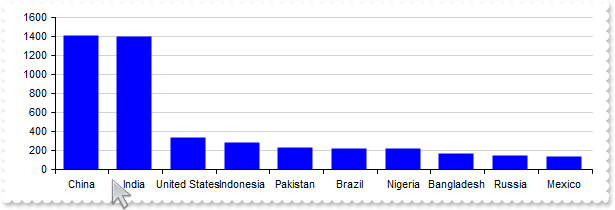
With Graph1
.BeginUpdate
.AutoFit = True
.Series.Add "China(1410),India(1390),United States(331),Indonesia(276),Pakistan(225),Brazil(213),Nigeria(211),Bangladesh(166),Russia(145),Me" & _
"xico(130)"
.SeriesColors = "blue"
.EndUpdate
End With
|
|
145
|
Define the categories (method 1)
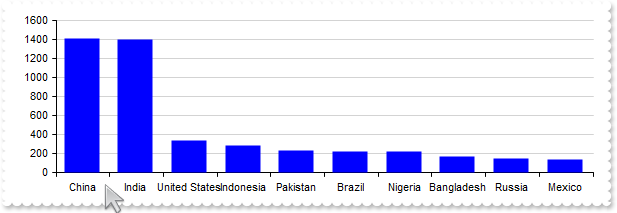
With Graph1
.BeginUpdate
.AutoFit = True
.CategoryAxis.Categories = "China,India,United States,Indonesia,Pakistan,Brazil,Nigeria,Bangladesh,Russia,Mexico"
.Series.Add "1410,1390,331,276,225,213,211,166,145,130"
.SeriesColors = "blue"
.EndUpdate
End With
|
|
144
|
Adds multiple category-axes
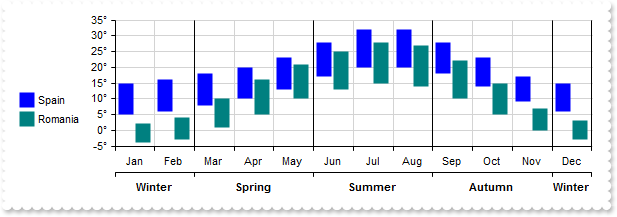
With Graph1
.BeginUpdate
.AutoFit = True
.CategoryAxis.MajorGridLines.Color = "lightgray"
With .CategoryAxes.Add("Winter,Winter,Spring,Spring,Spring,Summer,Summer,Summer,Autumn,Autumn,Autumn,Winter")
.Format = "value"
.Split = True
.Tfi = "bold"
.MajorGridLines.Color = "black"
End With
.ValueAxis.Format = "value + `°`"
.Series.Add("Jan(5 15), Feb(6 16), Mar(8 18), Apr(10 20), May(13 23), Jun(17 28), Jul(20 32), Aug(20 32), Sep(18 28), Oct(14 23), Nov(9 17)," & _
" Dec(6 15)","Spain").Type = "RangeColumn"
.Series.Add("Jan(-4 2), Feb(-3 4), Mar(1 10), Apr(5 16), May(10 21), Jun(13 25), Jul(15 28), Aug(14 27), Sep(10 22), Oct(5 15), Nov(0 7), De" & _
"c(-3 3)","Romania").Type = "RangeColumn"
With .Legend
.Visible = True
.Dock = exLeft
End With
.EndUpdate
End With
|
|
143
|
ReDefine the major-unit of the value-axis
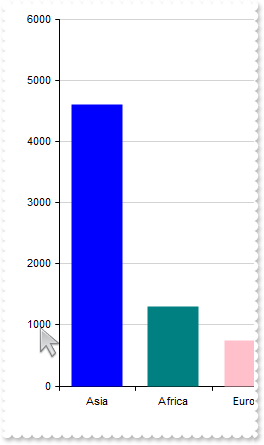
With Graph1
.BeginUpdate
.AutoFit = True
.ValueAxis.MajorUnit = 1000
.CategoryAxis.Categories = "Asia,Africa,Europe,North America,Antarctica,South America,Australia/Oceania"
With .Series
With .Add("4600,1300,747,579,0,422,42")
.Name = "Population"
.Misc(exLineSize) = 3
End With
End With
.EndUpdate
End With
|
|
142
|
ReDefine the margins/limits of the value-axis
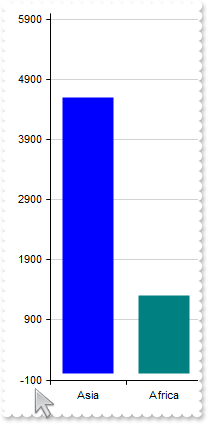
With Graph1
.BeginUpdate
.AutoFit = True
With .ValueAxis
.Min = -100
.Max = 6000
End With
.CategoryAxis.Categories = "Asia,Africa,Europe,North America,Antarctica,South America,Australia/Oceania"
With .Series
With .Add("4600,1300,747,579,0,422,42")
.Name = "Population"
.Misc(exLineSize) = 3
End With
End With
.EndUpdate
End With
|
|
141
|
Define the start/end position of the value-axis (relative to full axis)
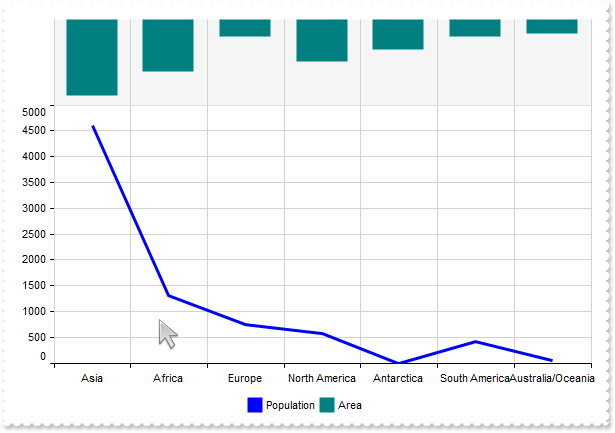
With Graph1
.BeginUpdate
.AutoFit = True
With .ValueAxes
.Add("p").End = 0.75
With .Add("a")
.End = 0.25
.Visible = False
.ColorChart = 16119285
.Reverse = True
.MajorGridLines.Width = 0
End With
End With
With .CategoryAxis
.Categories = "Asia,Africa,Europe,North America,Antarctica,South America,Australia/Oceania"
.MajorGridLines.Color = "lightgray"
End With
With .Series
With .Add("4600,1300,747,579,0,422,42")
.Name = "Population"
.Axis = "p"
.Type = "Line"
.Misc(exLineSize) = 3
End With
With .Add("4458,3037,1018,2470,1784,1018,856")
.Name = "Area"
.Axis = "a"
End With
End With
.Legend.Visible = True
.EndUpdate
End With
|
|
140
|
Customizes the tooltips to show on value-axis, when the crosshair hovers the chart
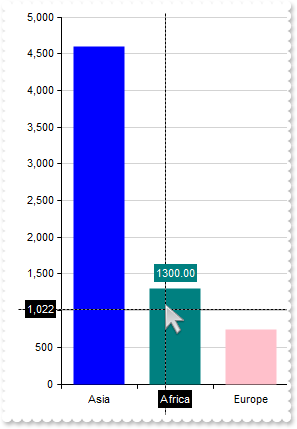
With Graph1
.BeginUpdate
.AutoFit = True
With .ValueAxis
.Format = "value format `0`"
.CursorFormat = "value format `0`"
End With
.CategoryAxis.Categories = "Asia,Africa,Europe,North America,Antarctica,South America,Australia/Oceania"
With .Series
With .Add("4600,1300,747,579,0,422,42")
.Name = "Population"
.Misc(exLineSize) = 3
End With
End With
.Cursor.Visible = True
.EndUpdate
End With
|
|
139
|
Hides the tooltip that's shown over the value-axis, while cursor hovers the serie
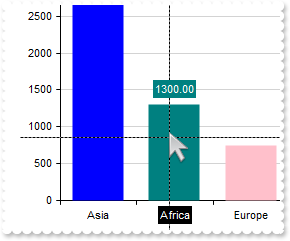
With Graph1
.BeginUpdate
.AutoFit = True
.ValueAxis.CursorFormat = "``"
.CategoryAxis.Categories = "Asia,Africa,Europe,North America,Antarctica,South America,Australia/Oceania"
With .Series
With .Add("4600,1300,747,579,0,422,42")
.Name = "Population"
.Misc(exLineSize) = 3
End With
End With
.Cursor.Visible = True
.EndUpdate
End With
|
|
138
|
Shifts horizontally or vertically the labels relative to their original positions
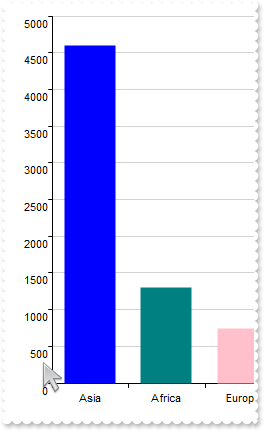
With Graph1
.BeginUpdate
.AutoFit = True
.ValueAxis.OffsetLabel = "4,8"
.CategoryAxis.Categories = "Asia,Africa,Europe,North America,Antarctica,South America,Australia/Oceania"
With .Series
With .Add("4600,1300,747,579,0,422,42")
.Name = "Population"
.Misc(exLineSize) = 3
End With
End With
.EndUpdate
End With
|
|
137
|
Define the color to apply on the chart's background right to the value-axis
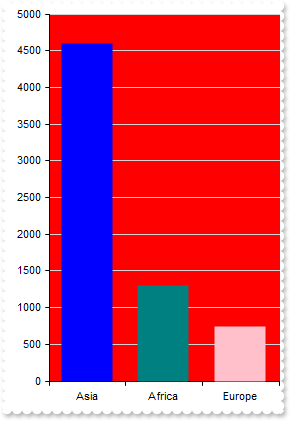
With Graph1
.BeginUpdate
.AutoFit = True
.ValueAxis.ColorChart = "red"
.CategoryAxis.Categories = "Asia,Africa,Europe,North America,Antarctica,South America,Australia/Oceania"
With .Series
With .Add("4600,1300,747,579,0,422,42")
.Name = "Population"
.Misc(exLineSize) = 3
End With
End With
.EndUpdate
End With
|
|
136
|
Changes the value-axis's background color
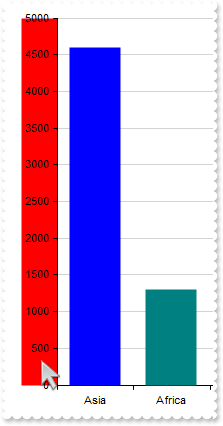
With Graph1
.BeginUpdate
.AutoFit = True
.ValueAxis.Color = "red"
.CategoryAxis.Categories = "Asia,Africa,Europe,North America,Antarctica,South America,Australia/Oceania"
With .Series
With .Add("4600,1300,747,579,0,422,42")
.Name = "Population"
.Misc(exLineSize) = 3
End With
End With
.EndUpdate
End With
|
|
135
|
Define the color, size, style, skip and step configuration options of the major grid-lines to be shown by the value-axis on the chart panel
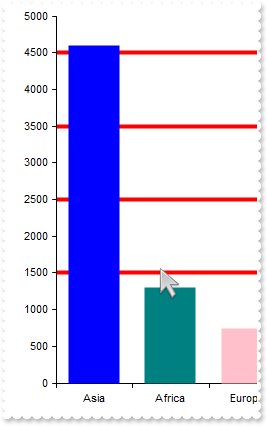
With Graph1
.BeginUpdate
.AutoFit = True
With .ValueAxis.MajorGridLines
.Color = "red"
.Width = 4
.Style = 0
.Skip = 3
.Step = 2
End With
.CategoryAxis.Categories = "Asia,Africa,Europe,North America,Antarctica,South America,Australia/Oceania"
With .Series
With .Add("4600,1300,747,579,0,422,42")
.Name = "Population"
.Misc(exLineSize) = 3
End With
End With
.EndUpdate
End With
|
|
134
|
Define the color, size, style, skip and step configuration options of the major ticks to be shown on the value-axis
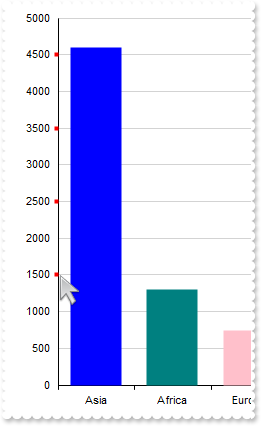
With Graph1
.BeginUpdate
.AutoFit = True
With .ValueAxis.MajorTicks
.Color = "red"
.Width = 4
.Style = 0
.Skip = 3
.Step = 2
End With
.CategoryAxis.Categories = "Asia,Africa,Europe,North America,Antarctica,South America,Australia/Oceania"
With .Series
With .Add("4600,1300,747,579,0,422,42")
.Name = "Population"
.Misc(exLineSize) = 3
End With
End With
.EndUpdate
End With
|
|
133
|
Define the color, size and style to display the line of the value-axis
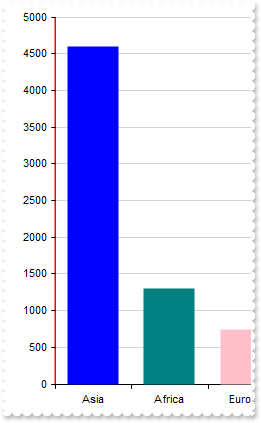
With Graph1
.BeginUpdate
.AutoFit = True
With .ValueAxis.AxisLine
.Color = "red"
.Width = 2
.Style = 0
End With
.CategoryAxis.Categories = "Asia,Africa,Europe,North America,Antarctica,South America,Australia/Oceania"
With .Series
With .Add("4600,1300,747,579,0,422,42")
.Name = "Population"
.Misc(exLineSize) = 3
End With
End With
.EndUpdate
End With
|
|
132
|
Converts the serie's values to [0,1] range, as percentages (the values area always numbers between 0 and 1)
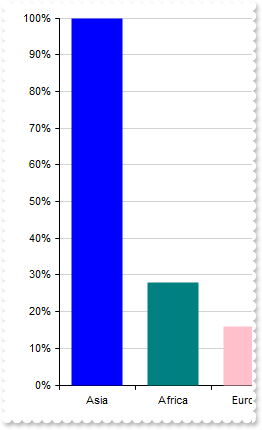
With Graph1
.BeginUpdate
.AutoFit = True
With .ValueAxis
.AsPercent = True
.Format = "value * 100 + `%`"
End With
.CategoryAxis.Categories = "Asia,Africa,Europe,North America,Antarctica,South America,Australia/Oceania"
With .Series
With .Add("4600,1300,747,579,0,422,42")
.Name = "Population"
.Misc(exLineSize) = 3
End With
End With
.EndUpdate
End With
|
|
131
|
Define the rotation angle (in degrees) for the title and labels of the axis, in 'labels,title' format
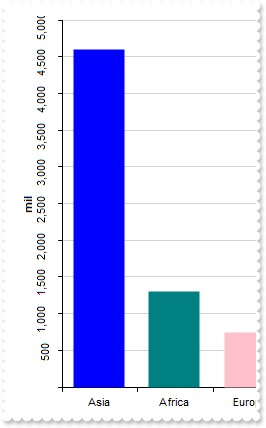
With Graph1
.BeginUpdate
.AutoFit = True
With .ValueAxis
.Angle = "-90,-90"
.Title = "<b>mil"
.Format = "value ? value format `0` : ``"
End With
.CategoryAxis.Categories = "Asia,Africa,Europe,North America,Antarctica,South America,Australia/Oceania"
With .Series
With .Add("4600,1300,747,579,0,422,42")
.Name = "Population"
.Misc(exLineSize) = 3
End With
End With
.EndUpdate
End With
|
|
130
|
Define the title of the value-axis
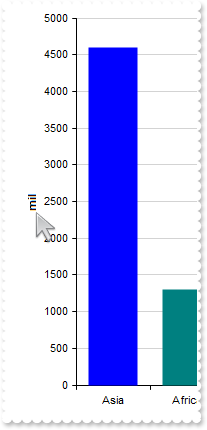
With Graph1
.BeginUpdate
.AutoFit = True
.ValueAxis.Title = "<b>mil"
.CategoryAxis.Categories = "Asia,Africa,Europe,North America,Antarctica,South America,Australia/Oceania"
With .Series
With .Add("4600,1300,747,579,0,422,42")
.Name = "Population"
.Misc(exLineSize) = 3
End With
End With
.EndUpdate
End With
|
|
129
|
Specifies the font attributes to apply on the title and labels of the value-axis
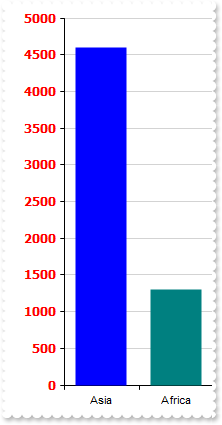
With Graph1
.BeginUpdate
.AutoFit = True
.ValueAxis.Tfi = "<fgcolor red> Tahoma 10 bold"
.CategoryAxis.Categories = "Asia,Africa,Europe,North America,Antarctica,South America,Australia/Oceania"
With .Series
With .Add("4600,1300,747,579,0,422,42")
.Name = "Population"
.Misc(exLineSize) = 3
End With
End With
.EndUpdate
End With
|
|
128
|
Define the direction of the value axis
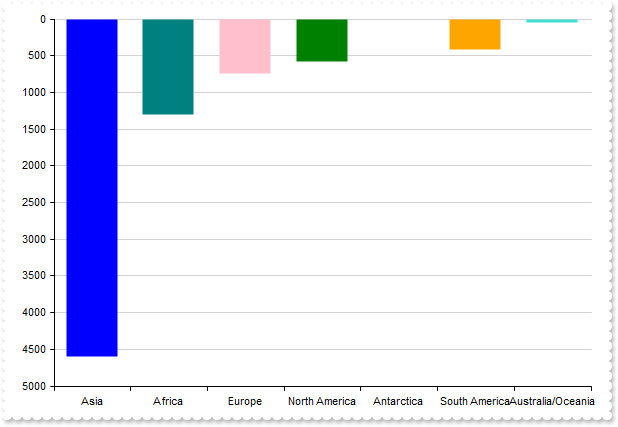
With Graph1
.BeginUpdate
.AutoFit = True
.ValueAxis.Reverse = True
.CategoryAxis.Categories = "Asia,Africa,Europe,North America,Antarctica,South America,Australia/Oceania"
With .Series
With .Add("4600,1300,747,579,0,422,42")
.Name = "Population"
.Misc(exLineSize) = 3
End With
End With
.EndUpdate
End With
|
|
127
|
Aligns the value-axis to bottom/right or top/left side of the view
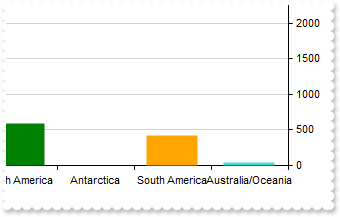
With Graph1
.BeginUpdate
.AutoFit = True
.ValueAxis.Align = exAlignRight
.CategoryAxis.Categories = "Asia,Africa,Europe,North America,Antarctica,South America,Australia/Oceania"
With .Series
With .Add("4600,1300,747,579,0,422,42")
.Name = "Population"
.Misc(exLineSize) = 3
End With
End With
.EndUpdate
End With
|
|
126
|
Customizes the labels of the value axis
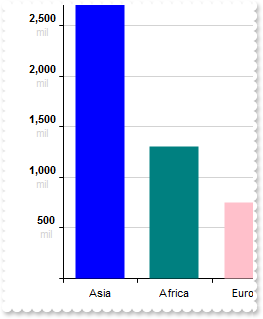
With Graph1
.BeginUpdate
.AutoFit = True
.ValueAxis.Format = "value ? `<c><b>` + (value format `0`) + `</b><br><c><fgcolor lightgray>mil` : ``"
.CategoryAxis.Categories = "Asia,Africa,Europe,North America,Antarctica,South America,Australia/Oceania"
With .Series
With .Add("4600,1300,747,579,0,422,42")
.Name = "Population"
.Misc(exLineSize) = 3
End With
End With
.EndUpdate
End With
|
|
125
|
Customizes the labels of the value axis
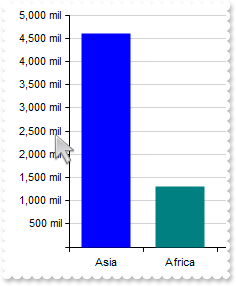
With Graph1
.BeginUpdate
.AutoFit = True
.ValueAxis.Format = "value ? (value format `0`) + ` mil` : ``"
.CategoryAxis.Categories = "Asia,Africa,Europe,North America,Antarctica,South America,Australia/Oceania"
With .Series
With .Add("4600,1300,747,579,0,422,42")
.Name = "Population"
.Misc(exLineSize) = 3
End With
End With
.EndUpdate
End With
|
|
124
|
Hides the value-axis
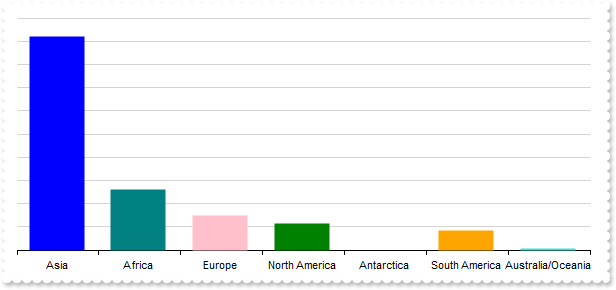
With Graph1
.BeginUpdate
.AutoFit = True
.ValueAxis.Visible = False
.CategoryAxis.Categories = "Asia,Africa,Europe,North America,Antarctica,South America,Australia/Oceania"
With .Series
With .Add("4600,1300,747,579,0,422,42")
.Name = "Population"
.Misc(exLineSize) = 3
End With
End With
.EndUpdate
End With
|
|
123
|
Changes the position of value-axis (click to change the value-axis's position)
' Click event - Occurs when the user presses and then releases the left mouse button over the control.
Private Sub Graph1_Click()
With Graph1
.ValueAxes.Item("a").Position = 0
End With
End Sub
With Graph1
.BeginUpdate
.AutoFit = True
With .ValueAxes
.Add "p"
.Add("a").Color = "teal"
End With
With .CategoryAxis
.Categories = "Asia,Africa,Europe,North America,Antarctica,South America,Australia/Oceania"
.MajorGridLines.Color = "lightgray"
End With
With .Series
With .Add("4600,1300,747,579,0,422,42")
.Name = "Population"
.Axis = "p"
.Type = "Line"
.Misc(exLineSize) = 3
End With
With .Add("4458,3037,1018,2470,1784,1018,856")
.Name = "Area"
.Axis = "a"
End With
End With
.Legend.Visible = True
.EndUpdate
End With
|
|
122
|
Access the value-axis giving its name (click to change the value-axis's background)
' Click event - Occurs when the user presses and then releases the left mouse button over the control.
Private Sub Graph1_Click()
With Graph1
.ValueAxes.Item("a").ColorChart = 16119285
.Refresh
End With
End Sub
With Graph1
.BeginUpdate
.AutoFit = True
With .ValueAxes
.Add("p").Start = 0.25
With .Add("a")
.End = 0.25
.Visible = False
End With
End With
With .CategoryAxis
.Categories = "Asia,Africa,Europe,North America,Antarctica,South America,Australia/Oceania"
.MajorGridLines.Color = "lightgray"
End With
With .Series
With .Add("4600,1300,747,579,0,422,42")
.Name = "Population"
.Axis = "p"
.Type = "Line"
.Misc(exLineSize) = 3
End With
With .Add("4458,3037,1018,2470,1784,1018,856")
.Name = "Area"
.Axis = "a"
End With
End With
.Legend.Visible = True
.EndUpdate
End With
|
|
121
|
Specifies the name of the value axis to use
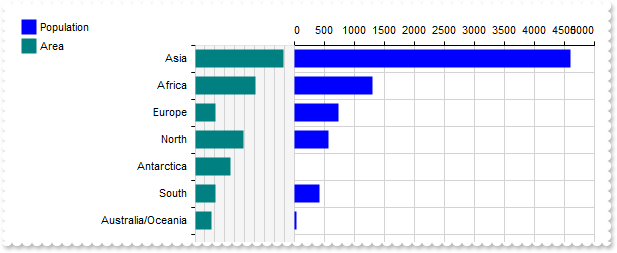
With Graph1
.BeginUpdate
.ValueSize = 18
With .ValueAxes
With .Add("pop-ax")
.Name = "pop-ax"
.Start = 0.25
.Align = exAlignLeft
End With
With .Add("area-ax")
.Name = "area-ax"
.End = 0.25
.Visible = False
.ColorChart = 16119285
End With
End With
With .CategoryAxis
.Categories = "Asia,Africa,Europe,North America,Antarctica,South America,Australia/Oceania"
.MajorGridLines.Color = "lightgray"
End With
With .Series
With .Add("4600,1300,747,579,0,422,42")
.Name = "Population"
.Axis = "pop-ax"
.Misc(exLineSize) = 3
.Vertical = True
End With
With .Add("4458,3037,1018,2470,1784,1018,856")
.Name = "Area"
.Axis = "area-ax"
End With
End With
With .Legend
.Visible = True
.Dock = exLeft
.Align = exStart
End With
.EndUpdate
End With
|
|
120
|
Remove a value-axis (click to remove the first value-axis)
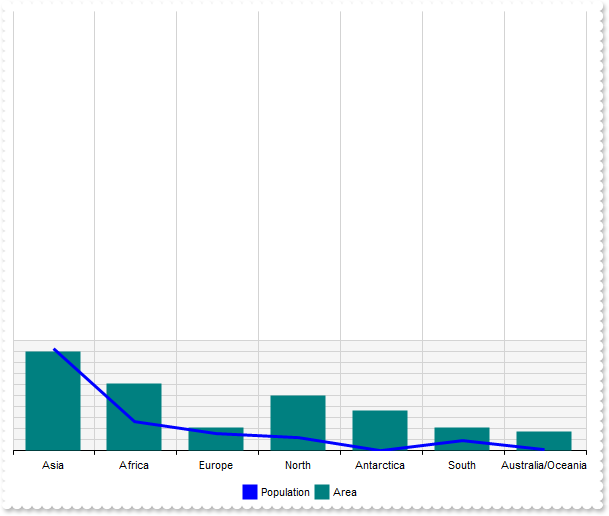
' Click event - Occurs when the user presses and then releases the left mouse button over the control.
Private Sub Graph1_Click()
With Graph1
.ValueAxes.Remove 0
End With
End Sub
With Graph1
.BeginUpdate
.AutoFit = True
With .ValueAxes
.Add("p").Start = 0.25
With .Add("a")
.End = 0.25
.Visible = False
.ColorChart = 16119285
End With
End With
With .CategoryAxis
.Categories = "Asia,Africa,Europe,North America,Antarctica,South America,Australia/Oceania"
.MajorGridLines.Color = "lightgray"
End With
With .Series
With .Add("4600,1300,747,579,0,422,42")
.Name = "Population"
.Axis = "p"
.Type = "Line"
.Misc(exLineSize) = 3
End With
With .Add("4458,3037,1018,2470,1784,1018,856")
.Name = "Area"
.Axis = "a"
End With
End With
.Legend.Visible = True
.EndUpdate
End With
|
|
119
|
Remove all value-axes (click to clear the value-axes)
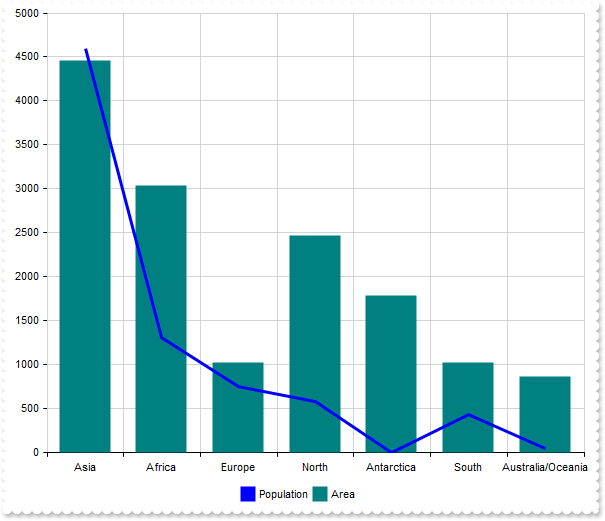
' Click event - Occurs when the user presses and then releases the left mouse button over the control.
Private Sub Graph1_Click()
With Graph1
.ValueAxes.Clear
End With
End Sub
With Graph1
.BeginUpdate
.AutoFit = True
With .ValueAxes
.Add("p").Start = 0.25
With .Add("a")
.End = 0.25
.Visible = False
.ColorChart = 16119285
End With
End With
With .CategoryAxis
.Categories = "Asia,Africa,Europe,North America,Antarctica,South America,Australia/Oceania"
.MajorGridLines.Color = "lightgray"
End With
With .Series
With .Add("4600,1300,747,579,0,422,42")
.Name = "Population"
.Axis = "p"
.Type = "Line"
.Misc(exLineSize) = 3
End With
With .Add("4458,3037,1018,2470,1784,1018,856")
.Name = "Area"
.Axis = "a"
End With
End With
.Legend.Visible = True
.EndUpdate
End With
|
|
118
|
Adds multiple value-axes
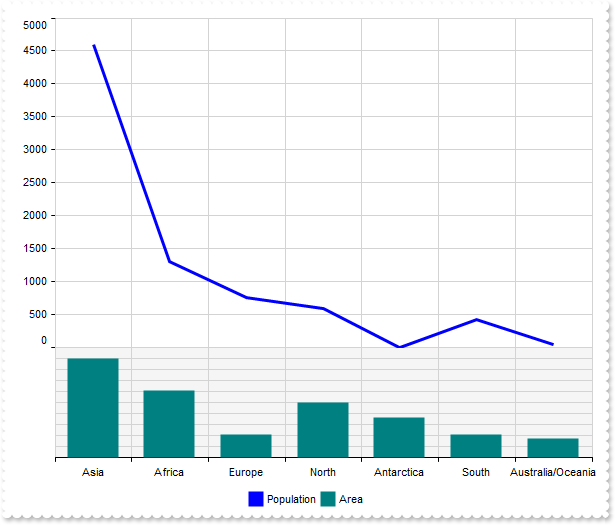
With Graph1
.BeginUpdate
.AutoFit = True
With .ValueAxes
.Add("p").Start = 0.25
With .Add("a")
.End = 0.25
.Visible = False
.ColorChart = 16119285
End With
End With
With .CategoryAxis
.Categories = "Asia,Africa,Europe,North America,Antarctica,South America,Australia/Oceania"
.MajorGridLines.Color = "lightgray"
End With
With .Series
With .Add("4600,1300,747,579,0,422,42")
.Name = "Population"
.Axis = "p"
.Type = "Line"
.Misc(exLineSize) = 3
End With
With .Add("4458,3037,1018,2470,1784,1018,856")
.Name = "Area"
.Axis = "a"
End With
End With
.Legend.Visible = True
.EndUpdate
End With
|
|
117
|
Define the foreground color to show the visible values within the control's legend
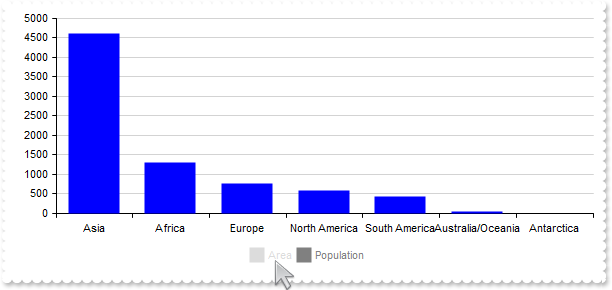
With Graph1
.BeginUpdate
.AutoFit = True
.Background(exLegendLabel) = RGB(0,0,1)
.Background(exLegendSymbol) = RGB(0,0,1)
.Series.Add("Asia(4600), Africa(1300), Europe(747), North America(579), South America(431), Australia/Oceania(42)").Name = "Area"
With .Series.Add("Asia(4458), Africa(3037), North America(2470), South America(1784), Antarctica(1400), Europe(1018), Australia/Oceania(856)")
.Name = "Population"
.Visible = False
End With
.Legend.Visible = True
.EndUpdate
End With
|
|
116
|
Defines a different background color to show the visible values within the control's legend
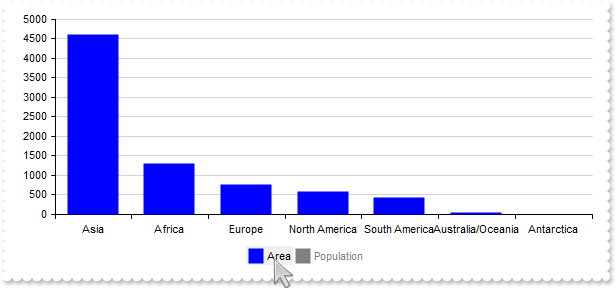
With Graph1
.BeginUpdate
.AutoFit = True
.Background(exLegendUnit) = RGB(240,240,240)
.Series.Add("Asia(4600), Africa(1300), Europe(747), North America(579), South America(431), Australia/Oceania(42)").Name = "Area"
With .Series.Add("Asia(4458), Africa(3037), North America(2470), South America(1784), Antarctica(1400), Europe(1018), Australia/Oceania(856)")
.Name = "Population"
.Visible = False
End With
.Legend.Visible = True
.EndUpdate
End With
|
|
115
|
Defines a different background color to show the hidden values within the control's legend
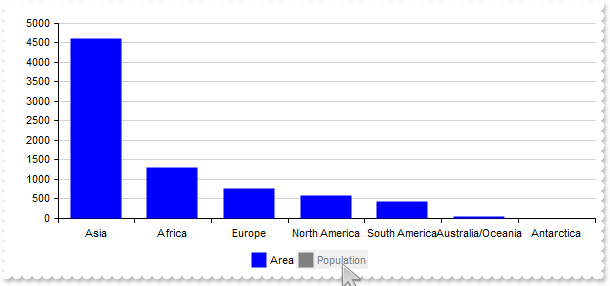
With Graph1
.BeginUpdate
.AutoFit = True
.Background(exLegendUnitHidden) = RGB(240,240,240)
.Series.Add("Asia(4600), Africa(1300), Europe(747), North America(579), South America(431), Australia/Oceania(42)").Name = "Area"
With .Series.Add("Asia(4458), Africa(3037), North America(2470), South America(1784), Antarctica(1400), Europe(1018), Australia/Oceania(856)")
.Name = "Population"
.Visible = False
End With
.Legend.Visible = True
.EndUpdate
End With
|
|
114
|
Define the foreground color to show the hidden values within the control's legend
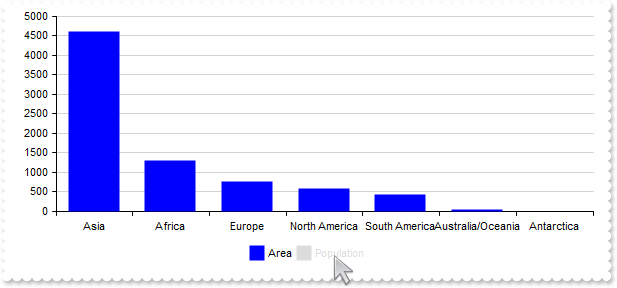
With Graph1
.BeginUpdate
.AutoFit = True
.Background(exLegendLabelHidden) = RGB(220,220,220)
.Background(exLegendSymbolHidden) = RGB(220,220,220)
.Series.Add("Asia(4600), Africa(1300), Europe(747), North America(579), South America(431), Australia/Oceania(42)").Name = "Area"
With .Series.Add("Asia(4458), Africa(3037), North America(2470), South America(1784), Antarctica(1400), Europe(1018), Australia/Oceania(856)")
.Name = "Population"
.Visible = False
End With
.Legend.Visible = True
.EndUpdate
End With
|
|
113
|
Hides a symbol or item of the legend by code
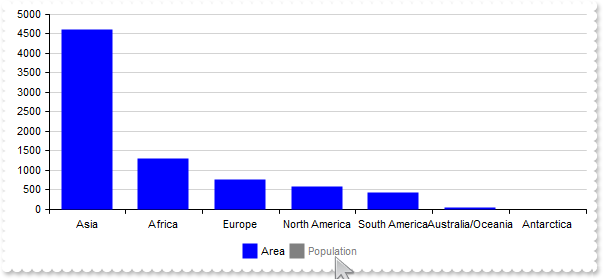
With Graph1
.BeginUpdate
.AutoFit = True
.Series.Add("Asia(4600), Africa(1300), Europe(747), North America(579), South America(431), Australia/Oceania(42)").Name = "Area"
With .Series.Add("Asia(4458), Africa(3037), North America(2470), South America(1784), Antarctica(1400), Europe(1018), Australia/Oceania(856)")
.Name = "Population"
.Visible = False
End With
.Legend.Visible = True
.EndUpdate
End With
|
|
112
|
Define the percentage of transparency for displaying tooltips on series
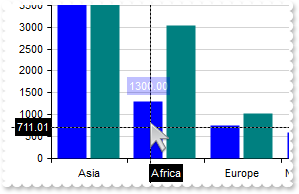
With Graph1
.BeginUpdate
.Background(exSerieCursorTooltipTransparent) = RGB(75,0,0)
.AutoFit = True
.Series.Add "Asia(4600), Africa(1300), Europe(747), North America(579), South America(431), Australia/Oceania(42)"
.Series.Add "Asia(4458), Africa(3037), North America(2470), South America(1784), Antarctica(1400), Europe(1018), Australia/Oceania(856)"
.Cursor.Visible = True
.EndUpdate
End With
|
|
111
|
Define the percentage of transparency for displaying tooltips on axes
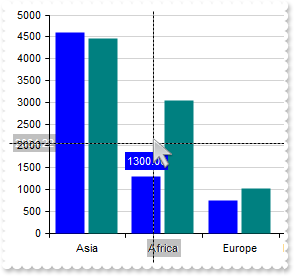
With Graph1
.BeginUpdate
.Background(exAxisCursorTooltipTransparent) = RGB(75,0,0)
.AutoFit = True
.Series.Add "Asia(4600), Africa(1300), Europe(747), North America(579), South America(431), Australia/Oceania(42)"
.Series.Add "Asia(4458), Africa(3037), North America(2470), South America(1784), Antarctica(1400), Europe(1018), Australia/Oceania(856)"
.Cursor.Visible = True
.EndUpdate
End With
|
|
110
|
Specifies the percent of transparency to show the overview-selection (0 indicates opaque, 50% indicates semi-transparent, and 100% indicates fully transparent)
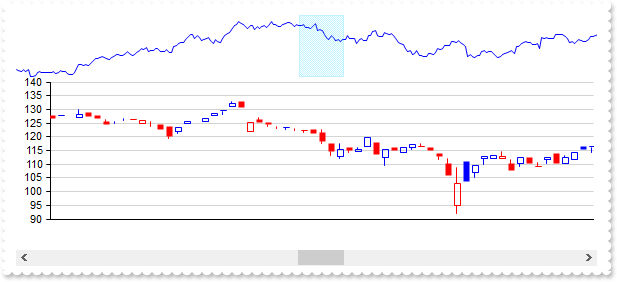
With Graph1
.BeginUpdate
.VisualAppearance.Add 1,"c:\exontrol\images\normal.ebn"
.Background(exOverviewSelTransparent) = RGB(75,0,0)
.ValueSize = 6
.Data = "C:\Program Files\Exontrol\ExGraph\Sample\Data/aapl.txt"
With .Series.Add()
.Name = "aapl"
.Data = "AAPL (open),AAPL (high),AAPL (low),AAPL (close)"
.Type = "candle"
End With
.Overview.Visible = True
.EndUpdate
End With
|
|
109
|
Changes the color to show the overview's selection (EBN color)

With Graph1
.BeginUpdate
.VisualAppearance.Add 1,"c:\exontrol\images\normal.ebn"
.Background(exOverviewSel) = &H1000000
.ValueSize = 6
.Data = "C:\Program Files\Exontrol\ExGraph\Sample\Data/aapl.txt"
With .Series.Add()
.Name = "aapl"
.Data = "AAPL (open),AAPL (high),AAPL (low),AAPL (close)"
.Type = "candle"
End With
.Overview.Visible = True
.EndUpdate
End With
|
|
108
|
Changes the color to show the overview's selection (solid color)

With Graph1
.BeginUpdate
.Background(exOverviewSel) = &H10000ff
.ValueSize = 6
.Data = "C:\Program Files\Exontrol\ExGraph\Sample\Data/aapl.txt"
With .Series.Add()
.Name = "aapl"
.Data = "AAPL (open),AAPL (high),AAPL (low),AAPL (close)"
.Type = "candle"
End With
.Overview.Visible = True
.EndUpdate
End With
|
|
107
|
Changes the color to show the overview's selection

With Graph1
.BeginUpdate
.Background(exOverviewSel) = RGB(255,0,0)
.ValueSize = 6
.Data = "C:\Program Files\Exontrol\ExGraph\Sample\Data/aapl.txt"
With .Series.Add()
.Name = "aapl"
.Data = "AAPL (open),AAPL (high),AAPL (low),AAPL (close)"
.Type = "candle"
End With
.Overview.Visible = True
.EndUpdate
End With
|
|
106
|
Changes the overview's background

With Graph1
.BeginUpdate
.Background(exOverviewSelOut) = RGB(240,240,240)
.ValueSize = 6
.Data = "C:\Program Files\Exontrol\ExGraph\Sample\Data/aapl.txt"
With .Series.Add()
.Name = "aapl"
.Data = "AAPL (open),AAPL (high),AAPL (low),AAPL (close)"
.Type = "candle"
End With
.Overview.Visible = True
.EndUpdate
End With
|
|
105
|
Specifies the visual-appearance to display the left/right parts outside of the overview-selection
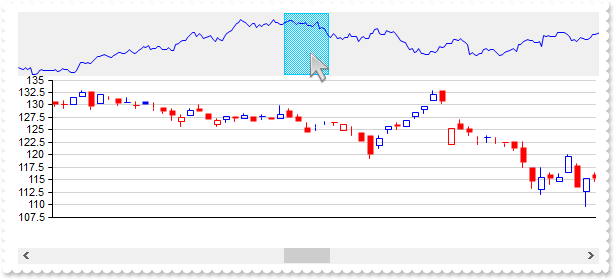
With Graph1
.BeginUpdate
.Background(exOverviewSelOut) = RGB(240,240,240)
.ValueSize = 6
.Data = "C:\Program Files\Exontrol\ExGraph\Sample\Data/aapl.txt"
With .Series.Add()
.Name = "aapl"
.Data = "AAPL (open),AAPL (high),AAPL (low),AAPL (close)"
.Type = "candle"
End With
.Overview.Visible = True
.EndUpdate
End With
|
|
104
|
Adds left/ resize-margins of the overview's selection to resize it (EBN)
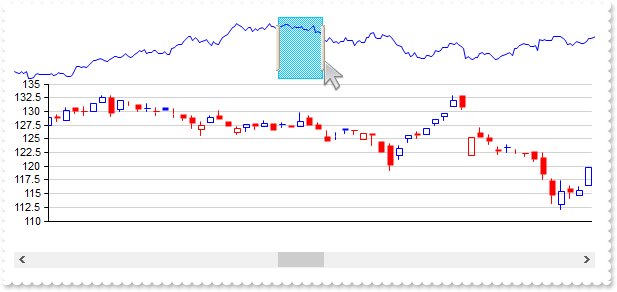
With Graph1
.BeginUpdate
.VisualAppearance.Add 1,"c:\exontrol\images\normal.ebn"
.Background(exOverviewSelResize) = &H1000000
.ValueSize = 6
.Data = "C:\Program Files\Exontrol\ExGraph\Sample\Data/aapl.txt"
With .Series.Add()
.Name = "aapl"
.Data = "AAPL (open),AAPL (high),AAPL (low),AAPL (close)"
.Type = "candle"
End With
.Overview.Visible = True
.EndUpdate
End With
|
|
103
|
Adds left/ resize-margins of the overview's selection to resize it

With Graph1
.BeginUpdate
.Background(exOverviewSelResize) = RGB(1,0,0)
.ValueSize = 6
.Data = "C:\Program Files\Exontrol\ExGraph\Sample\Data/aapl.txt"
With .Series.Add()
.Name = "aapl"
.Data = "AAPL (open),AAPL (high),AAPL (low),AAPL (close)"
.Type = "candle"
End With
.Overview.Visible = True
.EndUpdate
End With
|
|
102
|
Changes the colors to show the value's tooltip
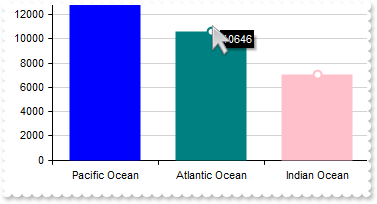
With Graph1
.BeginUpdate
.Background(exToolTipBackColor) = RGB(1,0,0)
.Background(exToolTipForeColor) = RGB(255,255,255)
.AutoFit = True
.Series.Add("Pacific Ocean(16525), Atlantic Ocean(10646), Indian Ocean(7056), Southern Ocean(2033), Arctic Ocean(1406)").ShowValue = exPoint
.EndUpdate
End With
|
|
101
|
Changes the visual appearance of the borders of the tooltips
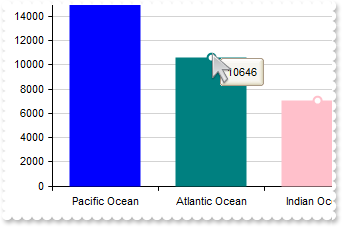
With Graph1
.BeginUpdate
.VisualAppearance.Add 1,"c:\exontrol\images\normal.ebn"
.Background(exToolTipAppearance) = &H1000000
.AutoFit = True
.Series.Add("Pacific Ocean(16525), Atlantic Ocean(10646), Indian Ocean(7056), Southern Ocean(2033), Arctic Ocean(1406)").ShowValue = exPoint
.EndUpdate
End With
|